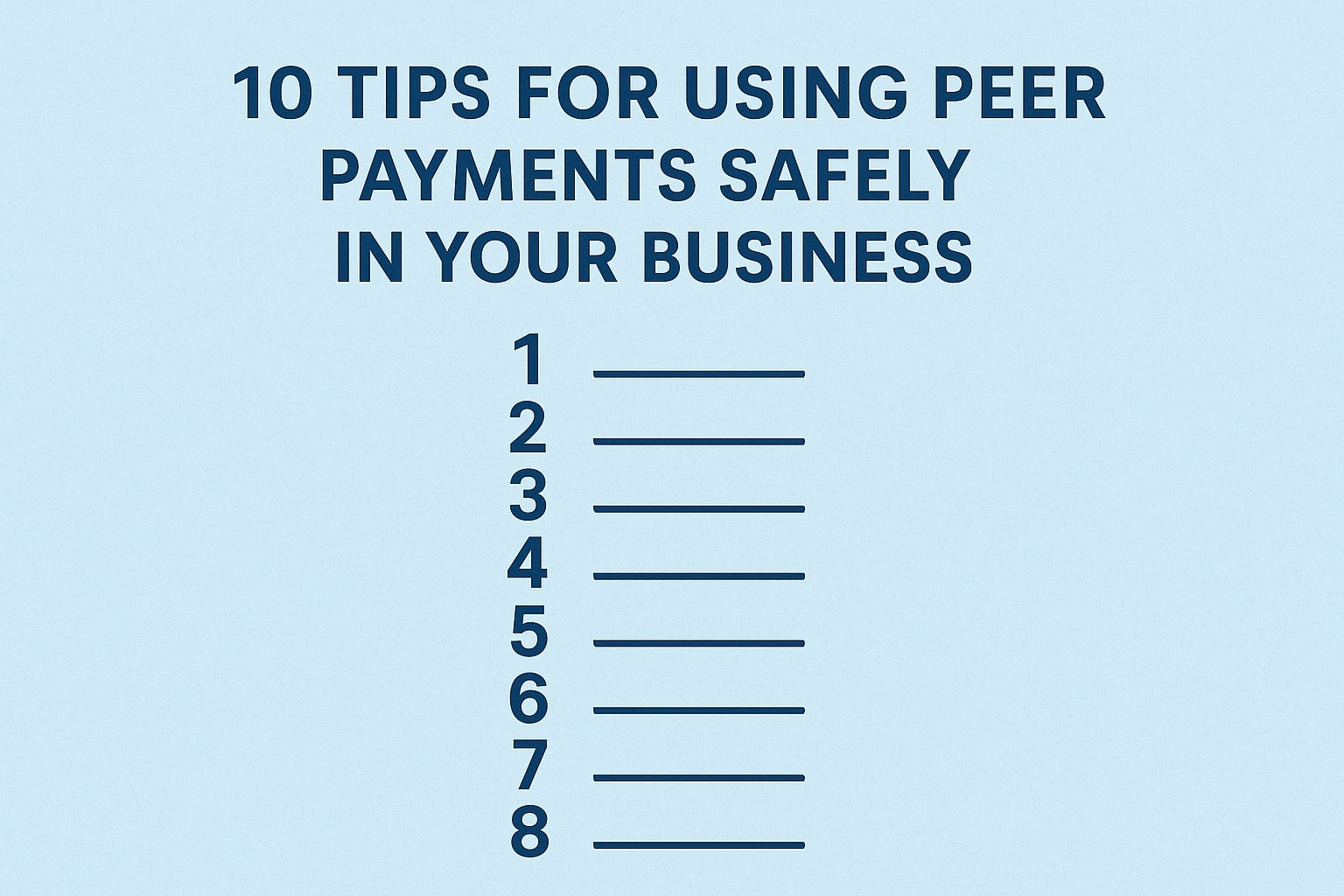
By Rinki Pandey July 23, 2025
Using peer payments safely is essential for any modern business that wants to offer convenient payment options without compromising security or compliance. Peer-to-peer (P2P) payment apps like PayPal, Venmo, Cash App, Zelle, Apple Cash, and others are increasingly popular for quick transactions. They let customers pay businesses or freelancers instantly via mobile devices, which is great for small businesses, online sellers, and freelancers on the go.
However, these P2P systems were not originally designed for business transactions – they began as tools for friends and family who trust each other. That means when you use them for commercial purposes, you need to take extra precautions.
In this guide, we provide 10 crucial tips for using peer payments safely in your business. These tips will help U.S.-based businesses of all sizes – from solo freelancers to small shops – protect their funds, comply with regulations, and maintain customer trust while leveraging the convenience of peer payment apps.
Tip 1: Use Trusted Platforms and Business Accounts
To ensure you are using peer payments safely, choose reputable P2P payment platforms and use their proper business features. Stick to well-known services that have robust security track records (PayPal, Venmo, Zelle, Cash App, etc.), and avoid any sketchy apps with poor ratings or histories of breaches. More importantly, do not use personal accounts for business transactions. Many P2P apps explicitly prohibit using personal profiles to accept payments for goods or services.
For example, Venmo’s user agreement says you can receive payments for sales only via a business profile or by tagging the payment as goods/services, not through personal transfers. If Venmo detects you using a personal account for business, it could freeze or close your account and hold or reverse the transactions – a nightmare for your cash flow. Likewise, PayPal considers it a violation of their terms (restricted activities) to accept “friends and family” payments for business purposes, and the seller (you) could be penalized for it.
Using peer payments safely means following the platform’s rules: set up a business profile or account on the app if available, or have customers mark payments as business-related when appropriate. This keeps you within terms of service and often enables features like purchase protection or record-keeping that personal payments lack.
Additionally, limit the number of P2P apps you use for your business to one or two trusted options. It might be tempting to accept every payment app your clients ask for, but using too many apps increases security exposure and makes it harder to monitor transactions. Sticking with a couple of reliable platforms simplifies your financial tracking and reduces opportunities for fraud. By carefully choosing trusted payment apps and using business-specific accounts, you set a strong foundation for using peer payments safely.
Tip 2: Separate Business and Personal Transactions
Using peer payments safely also involves keeping a clear boundary between your business finances and personal finances. Always separate business transactions from personal ones. Many P2P services allow or even require separate profiles for business use (for example, Venmo Business profiles or a PayPal Business account).
Take advantage of these features. If the app doesn’t support multiple profiles, consider using a dedicated account or email/phone number just for business payments. This separation makes your bookkeeping and tax reporting much easier and more accurate. It also prevents confusion – you won’t have to sift through personal payments to find business income, and you can more easily prove which transactions were business-related if needed.
Financial experts strongly advise setting up business-specific accounts and profiles on payment apps to avoid mixing personal and professional funds. For instance, if you’re a freelancer, have clients send money to your business profile or dedicated business username. If you run an online craft store, create a separate PayPal account for the store rather than using your personal PayPal.
By doing so, all your peer payment records for sales will be in one place. This is crucial when reconciling your books or if you ever face an audit. In fact, keeping personal and business finances separate is often a legal requirement for LLCs and corporations, and even sole proprietors benefit from the clarity.
You’ll be using peer payments safely by ensuring no personal expenses accidentally get paid from business funds and vice versa. This also protects your privacy – customers and clients don’t need to see your personal profile or info when transacting with your business.
Tip 3: Enable Strong Security Features
One of the keys to using peer payments safely is to take full advantage of the security features provided by the apps. Start with your account login: set a strong, unique password and never reuse one you’ve used elsewhere. Then enable two-factor authentication (2FA) or any additional verification offered. Most P2P payment apps offer two-factor authentication to help prevent unauthorized access.
Enabling 2FA means that even if someone guesses or steals your password, they still can’t get into your account without a second verification step (like a code sent to your phone or biometric ID). It’s an extra few seconds at login, but it dramatically increases your account security. For example, a hacker who somehow obtains your password would still need your physical phone or fingerprint to get in if 2FA is on. This is critical because cybercriminals do target P2P accounts knowing many people reuse simple passwords. Using peer payments safely means not leaving your digital doors unlocked – always turn on 2FA or similar multi-factor logins.
Beyond 2FA, see if the app allows you to set up a PIN code, fingerprint login, or face ID for quick yet secure access. Keep your app and devices updated to patch security vulnerabilities. It’s also wise to enable notifications for transactions; most apps can send a text or email whenever a payment is sent or received. These alerts help you monitor activity in real time. If you receive an alert for a transaction you didn’t authorize, you can act immediately (report it to the app or your bank).
Also, be mindful of device security – if you use a phone or tablet for business payments, make sure it has its own passcode or biometric lock. Don’t stay logged into payment apps when you’re not using them, especially on shared or public devices. By layering these security measures, you ensure you’re using peer payments safely and greatly reduce the risk of hacks or unauthorized transactions.
Tip 4: Protect Your Privacy on P2P Apps
Adjust P2P app settings to limit who can see your transactions, especially if using platforms with social features like Venmo. Using peer payments safely isn’t just about the money – it’s also about safeguarding your business’s privacy and sensitive information. Many peer payment apps have social components that could inadvertently expose details of your transactions. For example, Venmo famously has a social feed that can show payments between users by default.
Always adjust your visibility and privacy settings in any P2P app you use for business. Switch transaction visibility to private (only you and the other party can see it), or at least to “friends only,” rather than public. Otherwise, criminals or competitors might glean information about your sales or clients from a public feed.
One bank security blog noted that some apps display who paid whom, when, and even notes or emojis about the payment by default. Fraudsters can use that data to spoof identities or target you with scams by learning your patterns or contacts. For instance, if your business transactions are public, someone could impersonate a frequent customer or mimic a typical payment request to trick you.
To use peer payments safely, limit the data you share. Don’t include too much description in payment notes, especially anything sensitive. A caption like “consulting fee for XYZ project” might be okay, but avoid listing account numbers, addresses, or confidential info in the payment memo. Also, check if the app shares your profile information or transaction history on social media or with other services – and opt out if possible.
Regularly review the privacy settings for any updates. By keeping your P2P transactions as private as possible, you not only protect your own business’s data but also respect your customers’ privacy. Clients paying you likely don’t want their names or purchases broadcast to strangers. Ensuring discretion is part of using peer payments safely and professionally. In short: treat P2P payments with the same confidentiality you would your bank transactions. Adjust settings to keep prying eyes out of your business.
Tip 5: Verify Recipients and Payment Details Before Transacting
Using peer payments safely requires a high degree of caution whenever you send or receive money, especially with new contacts. Always verify the recipient (or sender) and double-check payment details to make sure money is going to the right place. If you’re sending a payment, confirm you have the correct username, phone number, or email for the person you intend to pay. Typos can be costly – if you accidentally send money to @JohnSmith instead of @JohnSmyth, you might not get it back. P2P transfers often cannot be canceled or reversed once completed.
Many apps warn that payments sent to the wrong user are typically lost for good. To use peer payments safely, triple-check the recipient info each time: look at the spelling of the username, the associated photo, or ask the person to send you a payment request to ensure it’s correct. Some services like Zelle allow you to verify the last four digits of the recipient’s phone number before sending – use those tools if available. It can also be wise to send a small test amount first (like $1) for new payees to confirm it reaches the right account before sending larger sums.
When receiving payments from customers, similarly verify who is sending you money. If an unexpected payment shows up, don’t assume it’s legitimate until confirmed. As a rule, only send or accept P2P payments with people you know and trust in real life whenever possible. A community bank advises that you “should only ever send payments to or receive payments from people you know (and trust) in real life”.
In a business context, this means if you’re selling to a stranger (say on an online marketplace or social media), be extra cautious. Ensure that the buyer is genuine and that their payment has fully cleared before handing over goods or delivering services. Scam buyers might show you a fake “payment sent” screenshot or use a stolen account. So, confirm within the app or your bank that the money is truly in your account.
If the app has an invoice or request feature, use it – that way you control the exact amount and identity of who pays. Verifying details every time might feel tedious, but it’s far better than losing money by sending it to a scammer or wrong account. Diligence here is a critical part of using peer payments safely.
Tip 6: Be Wary of Scams and Fraud Tactics
Unfortunately, scammers frequently exploit P2P payment platforms, so using peer payments safely means staying vigilant against fraud. Always be on guard for common peer payment scams. One prevalent scam is the “accidental payment” trick: A stranger sends you money out of the blue, then contacts you claiming it was a mistake and asks for a refund. In reality, the money likely came from a stolen card or hacked account, which will be reversed later – if you send them “back” money, it’s coming out of your pocket.
If you receive a mysterious payment, contact the app’s support and do not just send it back to the requester. Another scam is when buyers insist on paying via a P2P app and then disappear without delivering the product (if you’re the buyer) or claim they never received the product (if you’re the seller) in a way that’s hard to dispute on a P2P platform.
Remember that many P2P apps lack the dispute resolution or purchase protection that credit cards or e-commerce platforms have. If a deal sounds fishy or a customer is pressuring you into a certain payment method (especially one that’s against the platform’s rules), think twice.
Also, beware of anyone asking for sensitive information under the guise of support or verification. A common fraud tactic is when scammers pose as bank or payment app representatives and contact you. They might say there’s a problem with your account and request your login credentials or a security code. Know this: legitimate companies will never ask for your password or verification codes over the phone or via text.
As a campaign by the American Bankers Association puts it, #BanksNeverAskThat. If someone claiming to be from PayPal, Venmo, or even your bank asks for your code or PIN, it’s a scam – ignore it and contact the service directly through official channels.
Similarly, treat any unsolicited payment requests from strangers as red flags: if you get a request for money from someone you don’t recognize, don’t pay it – deny or report it. Fraudsters also impersonate businesses or government agencies, demanding payment via P2P app to fix a supposed problem (like “settle a tax issue via Venmo right now”).
The U.S. The Federal Trade Commission warns that legitimate businesses or government bodies will not insist on payment through a P2P app – if someone does, it’s almost certainly a scam. Using peer payments safely means keeping a healthy skepticism. When in doubt, pause the transaction and verify the situation.
Educate yourself and your employees on the latest scam scenarios (fake refunds, overpayment scams, romance scams targeting small business owners, etc.). By staying alert and never sharing security info or sending money to unverified recipients, you can enjoy the convenience of peer payments without falling victim to fraud.
Tip 7: Keep Records and Confirm Every Transaction
Good record-keeping is a vital part of using peer payments safely in your business. Always document and confirm your P2P transactions. Many apps will send an email or notification when a payment is sent or received – save those or make sure they’re enabled. If you don’t see a confirmation of a transaction that you believe occurred, treat that as a warning sign and double-check with the other party or the app support.
For example, if a client claims they paid you via Cash App but you have no notification or the money isn’t appearing, verify the status before delivering your service. It could be a technical glitch or a deceitful claim. By requiring that you see the payment in your account or at least get the official confirmation email, you protect yourself from being tricked by fake screenshots or false promises.
One tip is to cross-verify payments – check the P2P app and also log in to the linked bank account to see if a deposit is pending or completed. The moment a payment is completed, the app should indicate it and often your bank will reflect an incoming transfer (even if labeled as pending). If something doesn’t match up, investigate further.
Develop a habit of reconciling your peer payment transactions with your bank statements regularly. Treat it like balancing a cash register. This helps ensure that every P2P payment you think you received actually made it to your bank, and every payment you sent out was truly received by the right person. It can also catch any unauthorized transactions quickly.
For instance, you might spot a transfer you don’t remember – it could be a sign your account was compromised, and catching it early is crucial to resolving it. Additionally, reviewing statements will highlight any fees taken by the app (some charge small fees for instant transfers or business transactions) so you can account for them. Keep digital or printed receipts and invoices associated with each P2P payment.
If you’re a freelancer, save the email that says “You received $500 from Client X via PayPal” and pair it with the invoice you sent the client. This not only helps in bookkeeping but also is evidence in case a client later disputes a charge or if the IRS has questions about your income. Many P2P apps have an export function – periodically export your transaction history and store it safely.
By diligently confirming and recording each transaction, you’ll be using peer payments safely and responsibly, just as you would maintain records for checks or credit card payments.
Tip 8: Transfer Funds Out and Maintain Account Limits
Using peer payments safely means not only protecting transactions as they happen, but also protecting the money after it’s received. A best practice for businesses is to transfer funds from the P2P app to your bank account regularly, rather than leaving large sums sitting in the app’s balance. There are a couple of important reasons for this. First, most P2P payment services are not banks – and the balances you hold in them may not be FDIC-insured.
In mid-2023, the Consumer Financial Protection Bureau (CFPB) warned that money stored in popular payment apps like PayPal, Venmo, and Cash App is often not covered by federal deposit insurance, unlike funds in a traditional bank account. The CFPB Director noted that while people use these apps like bank accounts, they “lack the same protections to ensure that funds are safe” as banks and credit unions.
What does this mean for you? If the app’s parent company were to have a financial failure or some catastrophic issue, your balance could be at risk in ways that bank deposits aren’t. Even aside from worst-case scenarios, funds in a P2P wallet can be frozen by the company if there’s suspected fraud or terms-of-service issues.
You don’t want thousands of dollars of business revenue locked up and inaccessible because the app flagged something. To be safe, sweep money out to your linked business bank account frequently (daily or weekly, depending on volume). This way, your money is in an FDIC-insured bank under your control.
Another reason to transfer funds promptly is to help with cash flow and accounting. You likely pay your expenses (suppliers, rent, etc.) from a bank account – moving your income from P2P apps to the bank ensures it’s available for those needs. It also provides a clear paper trail of income deposits. If you do many P2P transactions, consider scheduling regular transfers or set reminders to initiate them after sales events.
Be mindful of any transfer limits or fees (many apps offer a free standard transfer that takes 1-3 days, or an instant transfer with a small fee). It’s usually fine to use the free option if you don’t need the cash immediately; just make sure you initiate it. Confirm that each transfer reaches your bank – as mentioned in Tip 7, the transfer could sometimes be delayed if flagged for review, so don’t assume it’s automatic.
By keeping minimal balance in the app, you also limit your exposure if someone does hack your account – there’s less to steal. In summary, treat P2P apps as a temporary pass-through, not a long-term vault for your business funds. This habit is a key part of using peer payments safely and wisely.
Tip 9: Understand Fees, Limits, and Buyer Protections
Using peer payments safely in your business also means understanding the fine print – know the fees, limits, and policies that come with each platform so you aren’t caught off guard. Peer payment apps may appear “free,” but when used for business transactions, there are often processing fees involved. For example, Venmo’s business profile charges a standard 1.9% + $0.10 per transaction on payments you receive from customers.
PayPal’s business transactions typically incur about 2.9% + $0.30 per transaction (slightly higher if funded by credit card). These fees are the cost of convenience and buyer protection. Be sure to factor them into your pricing or accounting so that you’re not losing profit unknowingly. Additionally, some apps charge for instant withdrawals (e.g. an instant transfer fee of ~1.5% if you want the money in your bank immediately). If you want to avoid those, plan ahead with standard transfers.
Most P2P services also have transaction limits, especially for new or unverified users. As your business grows, you should verify your identity within the apps to unlock higher limits. Venmo, for instance, caps unverified accounts at sending $299.99 per week. With verification, you might send or receive larger amounts, but even then Venmo has limits like a $5,000 per transfer cap (with a rolling limit every few days).
PayPal might limit how much you can receive in a single transaction or how much you can withdraw in a day unless you provide additional info. Exceeding these limits could result in failed transactions or account holds. So, review the usage policies and limits of any app you rely on. Spread large payments over multiple transactions or days if needed, or use a different payment method for very large sums.
Finally, be aware of the limited buyer and seller protections on peer payment apps. Unlike credit card processors or services like PayPal’s invoicing (which has dispute processes), pure peer-to-peer payments often do not offer comprehensive protection in case of a dispute or fraud. Venmo, for example, has some Purchase Protection for certain transactions, but it’s not as robust as PayPal’s buyer/seller protection and may not cover every scenario.
If a customer reverses a payment (through their bank) or disputes it, you could lose those funds and have little recourse with a P2P app. Using peer payments safely means being mindful of these risks. Whenever possible, use the proper transaction type (e.g., mark payments as “Goods and Services” on PayPal) so that there is at least some protection in place and a record that it was a business deal. Do not try to save a couple of dollars by mislabeling a business sale as a “friends and family” payment – as discussed in Tip 1, it violates terms and leaves you completely unprotected if something goes wrong.
By knowing the fees you’ll incur, the limits you must work within, and the scope of protection you do or don’t have, you can make informed decisions and use peer payment apps in the safest way for your business. Consider these factors part of the cost-benefit analysis of using P2P payments, and never assume “it’s just like a bank” – each platform has its own rules you need to follow.
Tip 10: Ensure Tax Compliance and Reporting
Last but certainly not least, stay on top of the tax and regulatory requirements when using peer payments in your business. In the United States, the IRS expects that income received through P2P apps is reported just like any other business income. Recent changes in tax law have significantly tightened reporting for peer payments.
As of the 2023 tax year, all third-party payment platforms (like Venmo, PayPal, Cash App, etc.) are required to issue an IRS Form 1099-K to users who receive over $600 in gross payments for goods or services in a year. This is a dramatic reduction from previous thresholds (which were $20,000 and 200 transactions in a year).
In other words, if your business brings in at least $600 via peer payment apps in the calendar year – which is very easy to do – the payment app will likely send you (and the IRS) a 1099-K form showing that amount. Even if, for some reason, you don’t receive a form, you are still legally required to report all business income from these apps on your tax return. The IRS does not distinguish between cash, check, credit card, or P2P – money is money. Failing to report it could lead to penalties or audits.
To use peer payments safely in terms of compliance, keep careful records of your P2P transactions and what they were for. This will help you distinguish business income from any personal transfers if your accounts are mixed (though as discussed, it’s best to separate them). Save receipts or notes for each payment so you know if that $50 on Venmo from John Doe was a gift from a friend (not taxable) or a customer payment for a service (taxable business income). If you use an accounting software, integrate your P2P transactions into it or enter them manually.
This makes quarterly and annual tax filing much smoother. On the flip side, also track any business expenses you pay via P2P apps, as those could be deductible. For example, if you paid a freelancer helper $300 via Cash App for design work, that’s a legitimate business expense – but you’ll need records (and possibly a 1099-NEC form if you paid them over $600 for the year, separate from the app’s 1099-K). The bottom line, as one tax guide put it, is: always keep and provide receipts, and assume you will need to report these earnings.
Be aware that the IRS’s increased focus on P2P payments is part of closing the gap on unreported income, so it’s wise to err on the side of full transparency. Check the help sections of the apps you use – many provide info on how they handle tax reporting. For instance, PayPal and Venmo have FAQs about the new $600 rule and will usually issue you the form if you cross that threshold (they often provide a downloadable form in-app by January 31).
Using peer payments safely means not getting in hot water with the IRS or state tax authorities. So report your income, pay any sales taxes due on those transactions if applicable, and consult a tax professional if you’re unsure how to handle peer payment records. By integrating your P2P payments into your normal financial reporting, you can enjoy the convenience of these apps without any legal troubles.
Frequently Asked Questions (FAQs) about Using Peer Payments Safely
Q1: Are peer-to-peer payment apps safe for business transactions?
Yes, but with important caveats. P2P payment apps are generally safe in that they use encryption and other security measures to protect your money. For example, apps offer features like two-factor authentication to prevent unauthorized access. However, because these apps were originally built for friends/family, they have limited protections in commercial situations.
They usually don’t provide robust dispute resolution or fraud protection like credit card networks do. This means if you get scammed or a customer issues a chargeback, you could be on your own. To use them safely for business, follow best practices: use official business accounts, only trade with people you trust (or verify identities), keep records, and withdraw funds promptly.
Many U.S. small businesses successfully use P2P apps daily – just be vigilant and treat transactions with the same caution as handing cash to a stranger. When used wisely, these apps can be a convenient supplement to traditional payment methods.
Q2: What are the common fees for peer payment services in business use?
Most peer payment services charge a small percentage fee for business transactions. If you use a personal account and mark a payment as “goods and services” (like on PayPal), the platform will deduct their standard processing fee (often around 2.9% + $0.30) from the amount. Venmo’s business profile charges 1.9% + $0.10 per payment received.
These fees are how the companies make money (since personal transfers are often free) and also fund things like fraud monitoring and payment processing costs. Additionally, if you want to instantly transfer the money out to your bank, many apps charge around 1.5% of the amount for that convenience (with some minimum, e.g. $0.25, and a typical maximum around $15-$25).
The free alternative is a standard transfer that takes a day or two. There can also be fees if you receive money via credit card funding (for example, if a customer pays you using their credit card through PayPal or Venmo, the fee might be higher around 3% to 3.5%). Always check the latest fee schedule of the app you use – they’re usually listed on the company’s website.
Knowing the fees in advance lets you decide if you want to perhaps add a small convenience charge to your customer’s bill or just eat the cost as a business expense. The fees are relatively modest per transaction, but make sure they don’t erode your profit margins significantly.
Q3: Will I receive a 1099-K for payments received through apps like PayPal or Venmo?
If you are in the U.S. and you receive over $600 in payments for goods/services on a platform, yes – you should receive a 1099-K form. The threshold used to be much higher, but beginning with tax year 2023 the IRS requires payment processors to issue Form 1099-K for any user with $600 or more in annual gross payments from sales of goods or services.
This includes PayPal, Venmo, Cash App, Stripe, Square, etc. The form will be sent to you (and the IRS) by January 31 listing your total payments received. Note that personal, friend-to-friend payments (like someone paying you back for dinner) are not supposed to be on the form – it’s meant to cover business transactions.
Apps usually determine this based on whether you have a business account or if the payment was tagged as business (for instance, PayPal friends-and-family payments are not counted, but goods-and-services payments are). However, even if you don’t get a 1099-K, you must report all business income. The 1099-K is just an informational report. If you didn’t cross $600 on a platform, or if some payments were misclassified, you’re still obligated to declare that income.
Come tax time, ensure the amount you report from each app matches or exceeds what’s on any 1099-K you received, to avoid IRS discrepancies. Keep in mind, a 1099-K reports gross revenue – you’ll need your own records to deduct any fees or refunds or other expenses against that. It’s wise to consult an accountant if you have significant revenue through P2P apps, to handle it correctly on your Schedule C or business tax return.
Q4: How can I avoid scams when accepting peer payments from customers?
To avoid scams, adopt a policy of caution and verification for any peer payment you receive. Here are a few guidelines:
- Deal locally or with verification: If possible, only accept P2P payments from people you can identify (clients you know, or customers who have a verified profile and purchase history). Be extra careful with new customers who insist on using a P2P app – scammers often prefer irreversible methods like Zelle or Cash App.
- Wait for confirmation: Always ensure you actually see the payment in your app/account before providing the product or service. Don’t take a customer’s word that they “sent it” – open the app and confirm, and ideally transfer it to your bank (or at least see that it’s pending deposit) before you finalize a deal.
- Beware of overpayment or strange requests: A classic scam is someone overpays (sends you more than the price) and then asks for a refund of the difference. This is often done with stolen cards – the original payment will later be reversed, and you’ll have lost the “refund” you sent. If a customer accidentally pays you too much, it’s safer to refund through the app’s official refund feature rather than sending a new payment. Better yet, ask them to cancel and resend correctly if possible.
- Don’t share codes or click unknown links: If you get any communication asking for your login info, verification code, or prompting you to click a link to “claim” a payment, treat it as fraudulent (unless you can independently confirm it with the buyer). Scammers sometimes pretend to be from the app or say “I need you to verify via this link before I pay.” No legitimate transaction requires you, the seller, to give out personal info or click random links.
- Use purchase protection if available: Some apps (like PayPal or Venmo business) offer a form of purchase protection. If you’re selling a product that you will ship, consider sending a PayPal invoice or using the app’s goods/services option, which can provide a documented trail and some dispute process. While this might cost a little in fees, it formalizes the transaction.
In summary, trust your instincts and don’t rush. Scammers create a sense of urgency. By following the best practices from our tips – only interacting with trusted parties, verifying payment receipts, and never sharing secure info – you’ll greatly reduce scam risks while using peer payments.
Q5: Is it legal to use apps like Venmo or Cash App for business payments?
Yes, it’s legal, but you must follow the app’s terms of service and any relevant laws. There’s no law against accepting payment via a peer app, but each platform has rules about business use. Venmo, for instance, requires you to create a Business Profile or have the sender tag the payment as for goods/services if it’s a commercial transaction.
Using a personal Venmo account privately to sell things is technically a violation of their terms. If caught, they might freeze your account. PayPal allows business transactions, but they prefer you use the appropriate business account or at least not misuse the “friends and family” option for commerce.
So, to stay on the right side of legality and platform rules, always use the intended method. Many apps now explicitly support small business usage: for example, Cash App has Cash for Business accounts, and Zelle can be used by small businesses through participating banks. Make sure to register as a business on the app if required – this might involve providing additional info (like an EIN or social security number for tax reporting).
Also, be aware of any sector-specific laws: if you’re in a regulated industry (say, selling alcohol or CBD products), using a P2P app might not be permitted for those sales by the platform or by law. From a tax perspective, as discussed, it’s legal as long as you report the income. And from a customer protection perspective, certain states might require you to provide receipts or have refund policies regardless of payment method.
But generally, U.S. businesses can use peer payment apps, especially for small transactions, tips, or informal sales. Just do so transparently and within the service’s guidelines. When in doubt, check the “User Agreement” of the app (they usually have a section on business use).
Q6: What should I do if a peer payment gets lost or is sent to the wrong person?
Act quickly, but understand you may not always recover the money. If you realize you sent a payment to the wrong username or the wrong phone number, immediately use the app’s support channels to report the issue. Some apps (like Venmo) have built-in cancellation windows if the recipient hasn’t accepted the money yet – for instance, payments to a phone number or email that isn’t associated with any account can often be canceled.
But if the wrong recipient does have an account and they received the money, your options are limited. You can try sending a request for them to pay you back and explain the mistake. In best-case scenarios, an honest person will refund you. Unfortunately, as noted earlier, peer-to-peer payments are usually irreversible once completed. The companies typically won’t intervene in what they consider user error (unless fraud is involved). Still, report it to the app support; if the person hasn’t transferred out the money, sometimes the company can freeze it.
If you are the receiver of an unexpected payment (i.e., someone else’s mistake), it’s ethical to try to return it through the app. You can contact support for instructions or simply refund the payment (but be wary of scams – ensure it was a genuine mistake and not the “accidental payment scam” attempt). If a payment you’re expecting doesn’t arrive at all, double-check that the sender had your correct details.
If they insist they sent it, they should contact their app support to track it. Occasionally, there might be delays or reviews holding up a transfer (like the app flags it for review). Most apps will resolve such issues in a few days. If a payment shows as completed on the app but hasn’t shown up in your bank after a standard transfer time, reach out to the app’s customer service with the transaction ID.
In summary, errors with P2P payments can be hard to undo, so the emphasis is on prevention: verify details (as in Tip 5) before sending. But if it happens, contact support and the other party promptly. In some cases (especially if it’s a large sum or clear mistake), law enforcement may be involved for recovery, but that’s a last resort. Using peer payments safely means double-checking to avoid these situations, but if one slips through, swift action is your best bet.
Conclusion
Peer-to-peer payment apps have opened up new possibilities for small businesses, freelancers, and online sellers to get paid faster and more conveniently than ever before. From splitting bills to getting next-day payments from clients, the benefits are real. However, convenience should never come at the expense of security or compliance.
By following these ten tips for using peer payments safely, you can enjoy the speed and ease of services like PayPal, Venmo, Cash App, or Zelle while minimizing risks. We discussed the importance of using official business accounts and sticking to platform rules so your funds don’t get frozen unexpectedly. We highlighted safeguarding your accounts with strong passwords, 2FA, and privacy settings to keep hackers and snoops at bay.
You learned how vital it is to verify who you’re transacting with and to stay alert to the myriad of scams out there – because fraudsters are indeed targeting P2P payments, but knowledge and caution are your best defense. We also covered the “boring” (yet crucial) stuff like record-keeping, withdrawing funds to a safe place, and reporting your income properly to the IRS, all of which ensure your business remains in good financial health and legal standing.
In essence, using peer payments safely comes down to treating these transactions with the same seriousness as any other financial transaction. Just because it’s an app on your phone doesn’t mean it’s casual money – it’s real money and needs real safeguards. The good news is that each year, these apps are adding more features for businesses (like better receipts, business profiles, and improved security tools), and regulators are increasing oversight to protect users.
As a U.S.-based business owner, you can absolutely leverage P2P payment apps to grow your sales and get paid quickly, as long as you pair the convenience with common-sense safety practices. So implement these tips today: review your app settings, train your staff on safe usage, and set up a routine for monitoring transactions. With a proactive approach, you’ll build trust with your customers, knowing their payments are handled securely, and you’ll keep your hard-earned money secure. Here’s to your business prospering in the digital payments era – safely and successfully!