
By Rinki Pandey October 26, 2025
Choosing between Cash App and Venmo to accept small business payments can feel tricky—both are wildly popular peer-to-peer apps that now offer business tools.
This deep-dive compares Cash App vs Venmo for small business payments across fees, limits, in-person and online acceptance, dispute handling, taxes, compliance, and practical use cases.
You’ll get an update, U.S.-specific guide with clear recommendations so you can set up the right mix for your checkout flow, avoid surprise costs, and stay compliant.
Cash App vs Venmo for Small Business Payments: What’s the Core Difference?
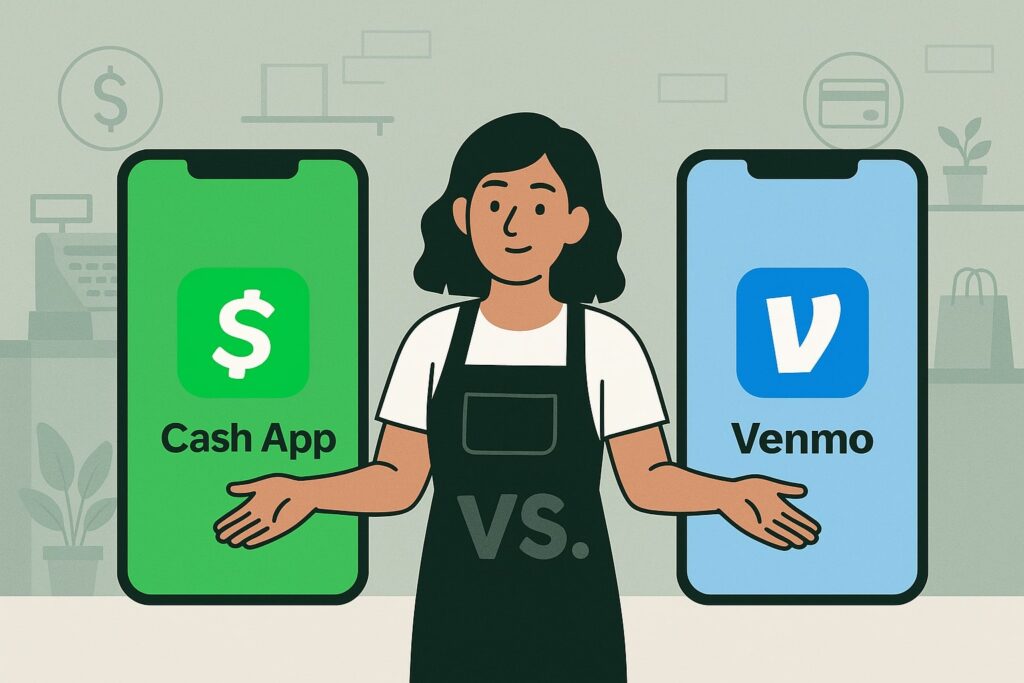
At a glance, both Cash App and Venmo started as consumer P2P tools. Each later added business capabilities so freelancers, creators, and Main Street retailers could accept small business payments with minimal hardware and setup.
Under the hood, though, they’re built on different ecosystems: Cash App Business is part of Block, Inc. (the company behind Square), while Venmo Business Profiles live under PayPal’s commerce stack.
That upstream difference matters for how you take payments (QR, Tap to Pay on iPhone, “Pay with Venmo” online), what you’ll pay (per-transaction business fees), how disputes are handled, and how quickly you can access funds.
For example, Cash App recently rolled out Tap to Pay on iPhone inside the Cash App Business experience—no extra reader required—priced as a flat processing fee per transaction; Venmo supports Tap to Pay and QR payments in-app and also plugs into PayPal’s Pay with Venmo for website and app checkout at PayPal’s standard online rates.
For most micro- and small merchants, the decision often comes down to where your customers already pay, the mix of in-person vs online transactions, and how comfortable you are living inside each ecosystem’s dispute, reporting, and fee structure.
If your customers are already Venmo-heavy and you plan to add Pay with Venmo at checkout, that can be compelling; if you want a no-hardware way to accept contactless cards right on iPhone under a Cash App brand your customers recognize, Cash App Business may be simpler.
Either way, both platforms separate business activity from personal, which helps you track revenue and streamline taxes—while still demanding you report all business income to the IRS.
Pricing and Fees: What Will You Actually Pay?

When comparing Cash App vs Venmo for small business payments, fees drive total cost of acceptance. Cash App Business charges a processing fee on each payment you receive into your business account.
For Tap to Pay on iPhone through Cash App Business, the help center lists a flat 3% processing fee per transaction. Separate from that, Cash App applies its standard Instant Deposit fees if you want funds faster than a standard transfer.
Because Cash App’s help site controls current language and rates, always confirm the exact fee schedule before launching a campaign or switching processors.
Venmo splits fees by context. For in-app Business Profile payments (your Venmo business handle and QR), Venmo charges 1.9% + $0.10 per U.S. transaction—this is the “seller transaction fee” most small merchants see for face-to-face QR or in-app pay flows.
For online checkout (the “Pay with Venmo” button that rides on PayPal), the current published PayPal business pricing shows 3.49% + $0.49 per U.S. transaction for PayPal Checkout/Pay with Venmo.
That difference—1.9% + $0.10 in-app vs 3.49% + $0.49 online—reflects that online checkout uses PayPal’s full e-commerce rails and buyer/seller protections.
Key takeaways on cost:
- In-person on iPhone: Cash App’s Tap to Pay is a flat 3% per transaction; Venmo’s Tap to Pay/QR (via Business Profile) is 1.9% + $0.10—often cheaper for small tickets, though break-even depends on your average order value (AOV).
- Online checkout: If you need a recognizable button on your website/app, Venmo plugs into PayPal at 3.49% + $0.49 per transaction. Cash App doesn’t offer a native “Pay with Cash App” web button with standard e-commerce rails today; most sellers use Cash App links/QR for invoices or in-person.
- Instant transfers: Both ecosystems charge extra for instant bank transfers; standard ACH-speed transfers are typically free. Confirm current instant-transfer fees inside each app before relying on them for cash-flow.
Sending, Receiving, and Transfer Limits (and How to Raise Them)
Limits affect how quickly you can scale small business payments. Venmo Business Profiles have their own payment and bank-transfer limits, separate from your personal profile.
Before identity verification, Venmo shows a weekly payment limit of $2,499.99 and a weekly bank-transfer limit of $999.99; verification increases those limits. Always complete business verification early so deposits aren’t throttled during a busy weekend.
Cash App maintains sending/receiving limits on all accounts and lets you raise them with identity verification. The public help page explains that accounts are capped until verification is complete; once verified, you’ll see higher limits in the app’s Settings → Limits section.
If you’re planning larger ticket sizes or high-frequency transactions, verify your Cash App Business account well before launch so your rolling limits don’t block checkouts.
In-Person Acceptance: QR Codes and Tap to Pay on iPhone
For merchants who sell face-to-face—pop-ups, food trucks, markets, service calls—the friction at the point of sale matters. Venmo Business Profiles let customers scan your QR code in-app to initiate a payment, and Venmo now supports Tap to Pay as well, turning supported iPhones into contactless terminals.
That keeps your setup minimal (display a QR, open the app, take the tap), while giving customers the “I pay with Venmo” experience they already know.
Cash App Business supports Tap to Pay on iPhone too—no extra hardware, just your iPhone and the Cash App. The official help article states a flat 3% processing fee per transaction for Tap to Pay.
If you’re already living inside a Cash App for invoices, P2P, or card payouts, enabling Tap to Pay is a fast way to start taking contactless cards and digital wallets in person under a Cash App brand your customers recognize.
Online and Mobile Checkout: “Pay with Venmo” vs Cash App Links

If you sell online and want a familiar wallet button during checkout, Venmo’s Pay with Venmo is the standout option. It rides on PayPal Checkout, which means you get the scale and risk systems of PayPal—and you pay the PayPal/Pay with Venmo online rate (3.49% + $0.49) when customers choose it.
For many DTC brands, adding Venmo increases conversion with younger buyers who prefer Venmo over cards for web and in-app purchases.
Cash App, by contrast, doesn’t currently market a mainstream, merchant-facing web checkout button equivalent to “Pay with Venmo.” You can still invoice with links, accept P2P-style business payments, or take in-person Tap to Pay on iPhone under Cash App’s business model.
If you need a one-tap wallet at web checkout, Venmo (via PayPal) has the cleaner path; if your sales are primarily in person or invoice-based, Cash App Business can be sufficient without a full web integration.
Disputes, Chargebacks, and Purchase Protection: What Happens When Something Goes Wrong?
Dispute handling is where consumer P2P roots meet the realities of commerce. Venmo publishes Seller Protection / Purchase Protection resources and outlines what documentation sellers should provide for common dispute types (item not received, not as described, duplicate charge, etc.).
Because card-funded transactions can escalate to the card networks, you should expect to supply shipping proof, delivery confirmation, and item details—think like a card-present merchant and keep clean records for anything you ship or deliver.
On Cash App, disputes depend on how the transaction was funded and whether the payment involved the Cash App Card (a Visa debit issued to users). Cash App’s help center steers cardholders to contact the merchant first and then Cash Support if refunds don’t appear, and card-funded transactions can ultimately involve the card issuer.
Practically, merchants should treat Cash App Business like any card-accepting workflow: capture signatures or device approvals in person, keep invoices, and collect delivery evidence for shipped goods.
Risk hygiene tips for both apps (practical, evergreen):
- Ship only to verified addresses with trackable carriers; match buyer details to order details.
- Publish clear refund/return policies and honor them quickly to prevent escalations.
- Avoid off-platform communication and document conversations inside your order system.
- For high-risk categories, consider a traditional merchant account with robust chargeback management alongside your P2P options.
Taxes and Reporting (U.S., 2025): The 1099-K Rules You Must Know
Whether you choose Cash App vs Venmo for small business payments, you must report all business income. Third-party settlement organizations issue Form 1099-K when your gross payments for goods or services cross the IRS’s phased thresholds: $5,000 for 2024, more than $2,500 for 2025, and more than $600 from 2026 onward.
Even if you don’t receive a form, you still report the income. Both Cash App and Venmo/PayPal align with these rules and will collect taxpayer information for business accounts.
Cash App’s business FAQs specifically note the IRS reporting requirement and explain how to make sure your taxpayer info matches your business details.
For many sole proprietors, that means confirming the SSN/EIN you used at signup is correct; for LLCs and S-corps, be sure your legal name and EIN are current so 1099-K totals reconcile cleanly with your books.
Keep in mind that state thresholds can differ and that PayPal (the processor behind Venmo online) will issue 1099-Ks according to federal and state rules. When in doubt, talk to your CPA before year-end.
Compliance, Acceptable Use, and What You Can’t Sell
Every payment platform maintains a list of prohibited or restricted activities. Cash App’s Acceptable Use Policy and Cash for Business Terms govern what you can sell, how you can use the business account, and what happens if your activity is flagged.
If your category trends “high-risk,” read those terms in full before you rely on Cash App for revenue. Similarly, Venmo and PayPal enforce category rules and can hold funds or limit accounts if activity violates policy. Knowing the rules beats learning them after a chargeback spike or review.
Security, Fund Safety, and Operational Risk
Neither Venmo nor Cash App balances are bank deposits by default, so long-term storage of large balances in-app isn’t recommended. The Consumer Financial Protection Bureau has previously warned consumers to move funds into FDIC-insured accounts rather than leaving large sums parked in payment apps.
Operationally, enable MFA, restrict device access, and reconcile daily so you spot anomalies quickly. If you’re running payroll or paying vendors, sweep funds out to your business bank at consistent intervals.
Setup and Onboarding: Getting to Your First Sale
Venmo Business Profile setup is straightforward if you already use Venmo personally: create a Business Profile, submit business/legal details, add banking, and print or display your QR.
Your payments flow into a separate business balance, and activity displays with enhanced detail in Venmo feeds—useful organic exposure for local businesses and events. Complete identity verification right away so your higher limits kick in.
Cash App Business is similarly quick. Convert or create a business account, confirm your business details and taxpayer info, and turn on Tap to Pay on iPhone if you want contactless acceptance without a reader.
Test a $1 sale to verify notifications, receipts, and deposits, and publish your refund policy so it’s easy to resolve issues before they escalate.
Which App Fits Which Type of Small Business? (Practical Scenarios)
- Mobile services & pop-ups (food trucks, markets, on-site pros): If you mostly accept in-person payments and want minimal hardware, both apps work well.
Venmo’s QR + Tap to Pay rate (1.9% + $0.10) may be friendlier for small tickets; Cash App’s 3% Tap to Pay can be competitive for higher tickets or where your customers already prefer Cash App. Test with your actual AOV to see which side wins on effective rate after fees. - Creators, solo consultants, and invoice-first work: Both apps let you request and receive small business payments with simple links.
Cash App is especially popular for quick, link-based business payments; Venmo Business Profiles make it easy for customers to search your handle and pay you instantly. - E-commerce and DTC brands adding a wallet at checkout: Venmo shines here because Pay with Venmo is a recognizable button backed by PayPal’s risk stack at 3.49% + $0.49 per U.S. transaction. If online conversion is your priority, this is a strong add alongside cards, PayPal, Apple Pay, and others.
- Higher-risk or higher-volume merchants: You may want a traditional merchant account in addition to P2P wallets for better chargeback tools, interchange optimization, and reporting. Use Venmo/Cash App as supplemental wallets where your customers already are, not your only rail.
Cost Math: How to Compare “All-In” Fees on Your Average Ticket
To compare Cash App vs Venmo for small business payments on cost, run your AOV through each platform’s pricing and add your expected instant-transfer usage.
- Example AOV $20
- Venmo Business Profile: 1.9% + $0.10 ≈ $0.48
- Cash App Tap to Pay: 3% ≈ $0.60
- If you routinely instant-transfer, add that fee impact.
- Venmo Business Profile: 1.9% + $0.10 ≈ $0.48
- Example AOV $80
- Venmo Business Profile: 1.9% + $0.10 ≈ $1.62
- Cash App Tap to Pay: 3% ≈ $2.40
- Venmo Business Profile: 1.9% + $0.10 ≈ $1.62
For online checkout using Pay with Venmo at 3.49% + $0.49, a $80 order would cost $3.31, reflecting e-commerce rails and buyer protection. Double-check PayPal’s current fee page for any changes or special tiers.
Recordkeeping and Reconciliation Tips That Save Headaches
- Separate your profiles. Keep personal and business activity apart so 1099-K totals and sales tax reporting are clean. Both platforms support separate business experiences.
- Download statements monthly. Venmo lets you view and download transaction histories for either profile; Cash App Business shows payouts and fees in-app.
- Document fulfillment. Keep invoices, signed work orders, photos of delivered services, and shipping confirmations; these often decide disputes.
- Match 1099-K to books. When forms arrive, reconcile gross volume to your P&L and sales tax returns; mind refunds, fees, and excluded payment types per IRS rules.
Compliance and Policy Watch-Outs (Read Before Peak Season)
- Acceptable Use: Review Cash App’s acceptable use and business terms; if you’re in a restricted category, you risk holds or account limits. Venmo/PayPal have their own lists.
- Privacy and social feed: Venmo’s public-by-default social feed can surface business activity; set privacy policies to “Private” where appropriate and use Business Profile features designed for visibility.
- Fund safety: Don’t park large balances in payment apps; sweep to an insured business bank account regularly.
Step-by-Step: Launching Your Payment Flow in a Weekend
Day 1 – Decide the rails
- If you need online checkout, plan to add Pay with Venmo (via PayPal) to your site/app and keep your card rails live. If you’re in-person only, either Venmo QR/Tap to Pay or Cash App Tap to Pay will work—pick based on your AOV fee math.
Day 2 – Verify and configure
- Complete business identity verification in Venmo and Cash App so higher limits apply. Turn on Tap to Pay on iPhone if you’ll be contactless only. Print a QR (Venmo) and place it at your checkout.
Day 3 – Pilot and train
- Run test sales, confirm receipts, test refunds, and document your dispute-response checklist (what proof you’ll save per order). Download your first statements and confirm they reconcile to your POS or spreadsheet.
FAQs
Q1) Do I need a business account, or can I just use a personal one?
Answer: Use the business experiences. They keep transactions separate, unlock tools like statements, and ensure fee/tax handling aligns with selling goods and services. Both platforms support dedicated business flows (Cash App Business; Venmo Business Profile).
Q2) What are the latest 1099-K thresholds for 2025?
Answer: The IRS phased approach sets more than $2,500 for calendar year 2025 (after $5,000 in 2024), then $600 from 2026 onward. Report all income even if you don’t receive a 1099-K.
Q3) Which is cheaper for in-person payments?
Answer: At small tickets, Venmo Business Profile’s 1.9% + $0.10 often edges out Cash App’s Tap to Pay at 3%. At higher AOVs, do the math for your mix; differences narrow as the fixed $0.10 becomes less material.
Q4) Can I accept online payments with both?
Answer: Venmo integrates into PayPal Checkout as Pay with Venmo at 3.49% + $0.49 per U.S. transaction. Cash App doesn’t offer a mainstream “Pay with Cash App” web button; most Cash App sellers use in-person Tap to Pay or business links.
Q5) How do chargebacks work?
Answer: Venmo provides guidance on seller documentation for disputes; card-funded payments can escalate through card networks, so keep shipping and delivery proof. Cash App directs cardholders to seek merchant refunds first; card-funded transactions can involve the issuer. Treat both like card acceptance: document everything.
Q6) Are balances FDIC-insured?
Answer: Payment app balances generally aren’t bank deposits. Sweep funds to your FDIC-insured business account regularly.
Q7) Can customers pay me with credit cards?
Answer: Yes—both Tap to Pay flows accept contactless credit/debit and mobile wallets on supported iPhones. Customers paying a Venmo Business Profile from a credit card don’t incur the personal 3% funding fee; the merchant pays the business fee.
Q8) How fast do I get my money?
Answer: Standard bank transfers are typically free and take 1–3 business days; instant transfers cost extra on both platforms. Check current instant-transfer fees in-app before relying on them for cash-flow.
Conclusion
If your revenue is primarily in-person and you want the lowest hassle, both Cash App Business and Venmo Business Profiles make it easy to accept small business payments with your phone.
Venmo’s 1.9% + $0.10 Business Profile fee can be attractive for small tickets and pairs nicely with the option to add Pay with Venmo on your site later.
Cash App’s Tap to Pay on iPhone at a flat 3% is compelling if your customers already live in Cash App, you like the simplicity of Cash App’s business experience, or you want to keep everything under the Block ecosystem.
If you sell online, Venmo’s checkout button via PayPal is the more mature option, with widely recognized branding and a robust risk stack at 3.49% + $0.49 per U.S. transaction. If you’re invoice-based or do occasional events, Cash App can still cover you with links and Tap to Pay.
Many small businesses run both: Venmo for social-native discovery and online wallet conversion, Cash App for fast, familiar P2P-style payments and on-device contactless acceptance—then they sweep funds daily to an insured business bank and reconcile monthly statements across systems.
Just remember the 1099-K thresholds, keep meticulous records, and treat every order like it might be challenged later.