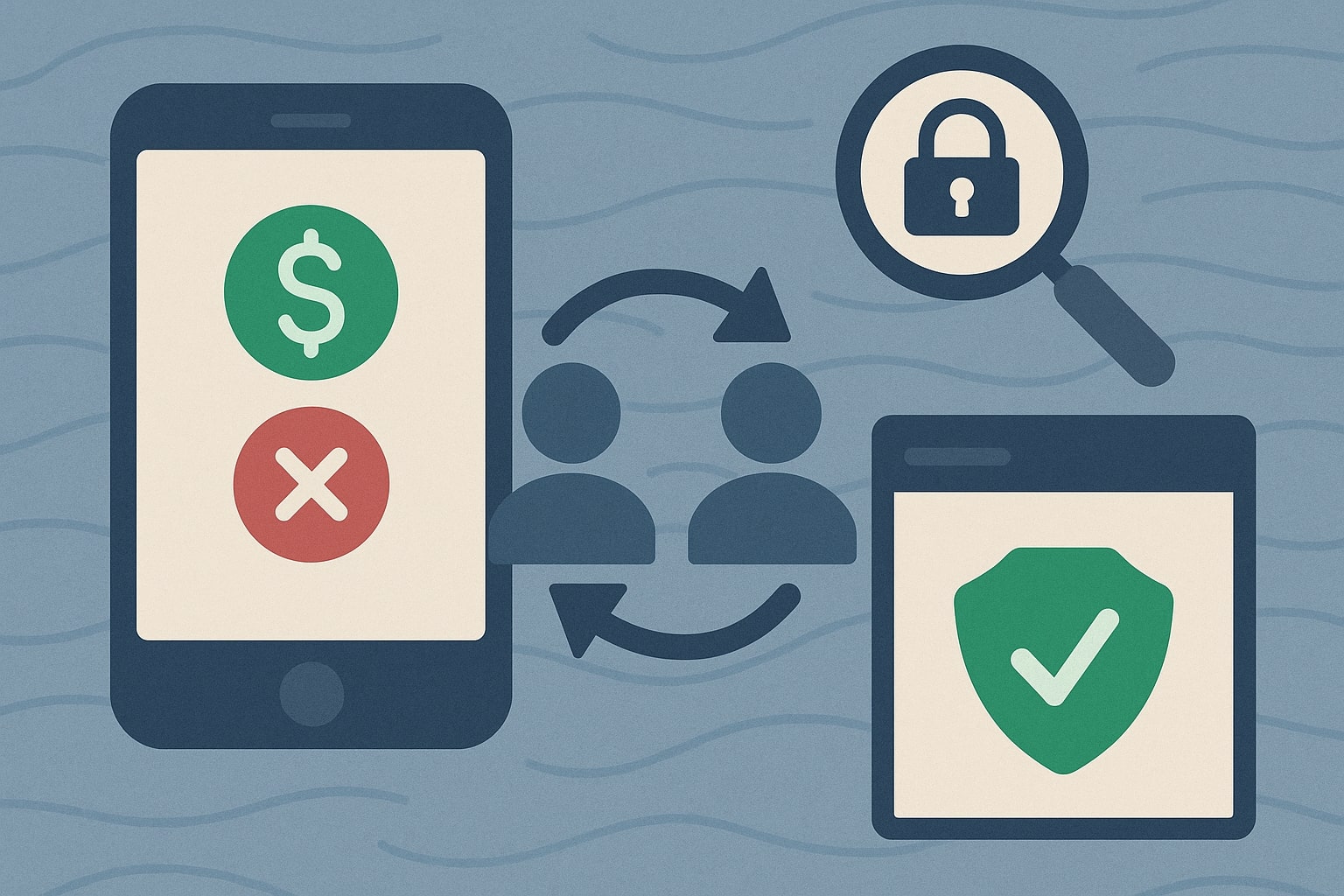
By Rinki Pandey October 26, 2025
Peer-to-peer (P2P) payments are everywhere—Zelle®, Venmo®, Cash App®, PayPal®, Apple Cash®, Google Pay™, and others. That convenience also draws fraudsters.
This guide explains, in clear U.S. terms, how to detect and prevent unauthorized P2P transactions, what your legal rights are, how to harden your accounts, and what to do if money moves without your say-so. It’s written for consumers, freelancers, and small businesses that use personal or business P2P tools.
Understanding Unauthorized P2P Transactions

Unauthorized P2P transactions are payments you didn’t approve, initiate, or benefit from. If someone breaks into your phone, clones your SIM, hijacks your session, or socially engineers your credentials and moves funds without your permission, that’s unauthorized.
In U.S. law, the core reference is the Electronic Fund Transfer Act (EFTA) and its implementing rule, Regulation E. Regulation E generally covers consumer accounts and defines what an “unauthorized electronic fund transfer” is, what counts as your notice to the bank, and what error-resolution steps the bank must follow.
It’s crucial to know this applies to consumer accounts, not every business account or every P2P scenario.
Not every bad transfer is legally “unauthorized.” For example, if a scammer tricks you into sending money to them (you tapped “Send” after being deceived), that can be called authorized but induced—often categorized as a scam rather than an unauthorized transfer.
In practice, you should still dispute quickly, but understand banks evaluate these differently. There are also edge cases, like account takeovers where a thief uses saved credentials to approve a payment on your device.
Here, your “authorization” is contested because the device and authenticator were compromised—often treated as unauthorized P2P transactions if you didn’t actually do it. The distinction matters for your liability and your chances of reimbursement under Reg E or a network’s voluntary refund policy.
2025 Threat Landscape: What’s Really Happening Now
Fraud keeps rising. The Federal Trade Commission reported consumers lost $12.5 billion to fraud in 2024, up 25% year-over-year, with imposter scams leading the way. P2P rails are popular conduits because they’re fast and feel familiar.
Criminals lean on social engineering (bank-impersonator calls, “urgent” texts with fake security codes), account takeovers, SIM swaps, QR code bait, and deepfakes.
The growth of real-time payment options—while great for speed—also reduces the window to stop a payment before funds clear. This makes early detection and layered prevention essential for consumers and small businesses using P2P.
Regulators and attorneys general have focused more scrutiny on P2P platforms and participating banks. In late 2024 and 2025, litigation and press scrutiny continued to press networks and banks about fraud losses and reimbursements.
Knowing about these developments helps you frame disputes and understand what to expect when you report unauthorized P2P transactions.
Your Legal Baseline in the U.S.: Regulation E, EFTA, and What They Cover

For consumer accounts, Regulation E requires your financial institution to investigate and resolve errors you report, including unauthorized electronic fund transfers.
It sets timing, notice methods, and liability caps based on how quickly you report the issue after discovering it. If you notify the bank promptly, your liability is typically limited; if you delay, your exposure can increase.
The bank must investigate in good faith, provide provisional credit in certain cases, and share results. These rights apply to consumer accounts used primarily for personal, family, or household purposes. Business accounts usually sit outside Reg E, though some banks voluntarily apply similar protections.
A few practical implications for unauthorized P2P transactions:
- If a crook moves money from your consumer checking via a P2P network without your permission, Reg E typically applies because that’s an “electronic fund transfer.”
- If you were tricked into tapping “Send,” banks may argue you “authorized” it, shifting you to a scams policy (often voluntary) rather than Reg E protection.
- Keep written records of all notifications, app logs, and confirmations. The dispute record matters for outcomes.
Platform Policies in Motion: Zelle, Venmo, Cash App & Real-Time Context
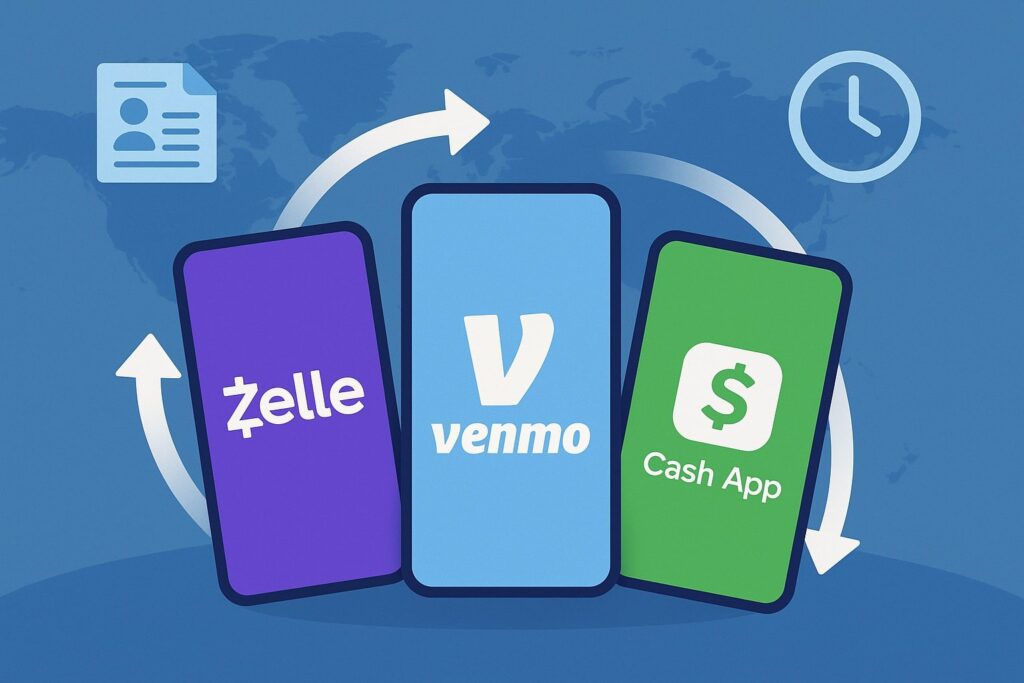
Platform rules and bank programs evolve. Zelle, operated by Early Warning Services and bank-owned, has faced heightened scrutiny over imposter scams, and policy changes have rolled out to reimburse more consumers in certain scam scenarios.
Coverage is not universal and criteria vary by bank. Media and official scrutiny has continued through 2024–2025, including lawsuits and letters from lawmakers pressing for clarity and broader reimbursement.
Always check your bank’s latest Zelle policy and document the circumstances precisely—was it an imposter call, account takeover, or device compromise? Those distinctions affect reimbursement even when you’re clearly facing unauthorized P2P transactions.
For other platforms (Venmo, Cash App, PayPal), policies differ on unauthorized vs. scam payments and on how they handle disputes when a bank account is the funding source. Read the app’s User Agreement, security program terms, and buyer/seller protection pages.
If your bank account was debited without permission, that generally puts you in Reg E territory with your bank, regardless of the app’s internal policy. If a card funded the transaction, you may have additional chargeback rights through your card network, which can be powerful for truly unauthorized use.
Detection 1: Behavioral Signals You Can See Early
Early detection keeps unauthorized P2P transactions from snowballing. Watch for these behavioral signals:
- New device or browser fingerprints: Your app shows a login from a device you don’t recognize.
- Push fatigue or MFA spam: You receive repeated authentication prompts you didn’t initiate—deny them all and change passwords immediately.
- Profile changes: Email, phone number, or notification settings flipped without your action.
- Micro-tests: $1.01 or other small “test” transfers. Attackers probe first.
- New contacts: Unknown payees added, or your known contacts’ details edited.
- Timing anomalies: Activity at odd hours or during travel when your device was offline.
Set your P2P app to alert you on every login, device pairing, contact addition, and payment request. A 30-second reaction (lock the account, freeze outgoing transfers, change credentials) can keep a $25 test from becoming a $2,500 loss.
Document each alert and your responses so your investigation trail is crisp if you must dispute unauthorized P2P transactions later.
Detection 2: Technical Signals and Account Hardening
Your phone and email are the keys to your money. Harden them to spot and stop unauthorized P2P transactions:
- Phishing-resistant MFA: Prefer passkeys or hardware security keys; avoid SMS-only codes that are vulnerable to SIM swaps and phishing kits.
NIST’s 2025 Digital Identity Guidelines (SP 800-63-4) emphasize phishing-resistant authenticators and stronger identity proofing. Where offered, turn on passkeys for your bank and P2P apps. - App-level locks: Use biometric/app PIN in addition to device unlock. Require re-auth for every transfer.
- Email security: Add app-specific passwords, enable MFA, and monitor forwarding rules. Many takeovers begin with email.
- Mobile network hygiene: Set a port-out PIN with your carrier to reduce SIM-swap risk; keep carrier account alerts on.
- Notification integrity: Don’t approve pushes you didn’t request. If in doubt, deny and reset your password immediately.
- Network trust: Avoid public Wi-Fi for banking; if necessary, use your carrier data or a reputable VPN.
These defensive layers generate signals that reveal compromise fast—unknown device prompts, unexpected authenticator registrations, or password-reset emails. Treat these as active threats until you verify otherwise.
Prevention 1: Strong Identity, Least Privilege, and Payment Hygiene
Preventing unauthorized P2P transactions starts with identity strength and minimizing exposure:
- Unique, long passwords stored in a reputable password manager. Rotate if you suspect any breach.
- Passkeys first, tokens second, SMS last—adjust your MFA stack to cut phishing and SIM-swap success rates (aligns with NIST direction).
- Limit payment permissions: Disable default “auto-accept,” require review for every request, and cap per-payment limits where your bank allows.
- Segmentation: Keep a low-balance “spending” account linked to P2P and keep savings elsewhere. That way, even if an attacker hits, your exposure is capped.
- Contact whitelists: Pre-approve trusted recipients; flag everything else for additional verification.
- Device posture: Keep OS and app updates current; enable Find My/remote wipe; remove sideloaded stores.
- App hygiene: Regularly review connected apps and API permissions; revoke anything you don’t use.
For families and small teams, standardize a short “payment policy”: who can approve what, from which device, with which MFA. A little structure drastically lowers risk without killing speed or convenience.
Prevention 2: Real-Time Payments, FedNow®, and Risk Controls
Real-time rails (The Clearing House RTP®, FedNow®) underpin some instant transfers and settlement experiences you see around your bank and P2P.
As more institutions join FedNow, instant movement becomes routine, which is great for cash flow but unforgiving when a bad transfer fires. That makes proactive controls—pre-transaction confirmations, payee name checks, velocity limits, and confirmation of payee prompts—even more vital.
FedNow participation continues to expand, and your bank may expose new instant features this year; learn the settings and turn on every risk gating option the channel offers.
If you run a micro-business but use a consumer account for some P2P receiving, be careful: the legal protections differ, and real-time settlement means recall windows are short.
Treat every first-time payee as high-risk, verify with an out-of-band call, and avoid accepting “overpayment/refund” scenarios that often front for mule activity.
Incident Response: What To Do the Moment You Spot Unauthorized Activity

The first hour is everything. If you see unauthorized P2P transactions:
- Lock it down now. Freeze outgoing transfers in the app if possible. Change passwords; rotate to passkeys; kill sessions on all devices.
- Call your bank’s fraud line and report an unauthorized electronic fund transfer. Ask how to submit a Reg E dispute. Note the case number and the rep’s name.
- Notify the P2P app through its fraud/unauthorized pathway and open a support ticket in writing.
- Collect evidence: Screenshots of transactions and alerts, device logs, strange emails, fake texts, and call recordings.
- File reports:
- FTC at ReportFraud.ftc.gov (helps pattern-match scams and supports investigations).
- Police report for identity theft or significant losses; keep the report number for your bank.
- FTC at ReportFraud.ftc.gov (helps pattern-match scams and supports investigations).
- Follow the timelines. Reg E has specific investigation timelines and provisional credit rules—stay on top of them and respond to any bank request quickly.
If an imposter tricked you into sending funds, document the deception and reference any current platform reimbursement program criteria in your written claim. In 2024–2025, scrutiny of Zelle scam reimbursements rose, and banks’ policies vary—clear documentation improves your odds.
For Small Businesses & Freelancers: Nuances You Can’t Ignore
If you’re a sole proprietor or freelancer using your personal account, Reg E may still cover you for unauthorized P2P transactions. But if you’re using a business account or a commercial feature set, you likely sit outside Reg E and must lean on contract terms, network rules, and your bank’s commercial fraud program. That makes prevention doubly important:
- Dual control for high-risk payouts: One person initiates; another approves.
- Device allow-listing: Only trusted devices can send; everyone else is view-only.
- Per-payee limits: Start low; raise only for frequent payees after verified activity.
- Supplier verification: Out-of-band callback to a known number on file (not from the invoice) before first payout or any change to bank details.
- Invoice controls: No changes by email alone; require signed change orders or portal-based updates.
If you’ve mixed personal and business flows on the same P2P handle, consider separating them. Cleaner separation helps your bank’s investigators classify what happened and the protections that apply.
Advanced Protections: Phishing-Resistant MFA, Passkeys, and Identity Proofing
The fastest way to shrink unauthorized P2P transactions is to adopt the strongest authenticators offered:
- Passkeys (FIDO2/WebAuthn) bind login to your device and biometrics. They stop credential phishing and reduce replay risk.
- Hardware security keys (for services that support them) add portable, phishing-resistant MFA.
- Step-up authentication for first-time payees or high-value transfers: require a second factor that’s not SMS (push with number-matching, passkey touch).
- Fresh device proofing: When adding a new phone, require in-person ID or a strong remote verification (document checks + liveness). NIST’s SP 800-63-4 highlights stronger identity proofing and phishing-resistant authenticators—use that as your north star when picking banks and apps.
Ask your bank which risk signals they consider (device reputation, geolocation, IP velocity). Some institutions offer optional name-check or “match-payee” experiences that reduce misdirected payments. Turn them on when available.
Scam Playbooks That Lead to “Unauthorized” Outcomes—and How to Defeat Them
Fraudsters mix social engineering with technical tricks to force unauthorized P2P transactions:
- Bank-impersonator calls/texts: They claim fraud on your account and rush you to “secure” funds. Counter: hang up and call the number on the back of your card; never move money to “safe” accounts.
- MFA fatigue attacks: Push spam until you tap “Approve.” Counter: deny all unexpected prompts and change your password immediately.
- SIM swaps: Your phone number ports to a new SIM; texts start arriving on the attacker’s device. Counter: set a port-out PIN with your carrier; use non-SMS MFA.
- QR bait & fake checkout links: Malicious codes route to phishing pages or payment requests. Counter: verify URLs and use saved bookmarks for banking.
- Deepfake voice/video: Imposters mimic a relative or manager. Counter: require a second verification channel (a safe word, or a callback to a known number).
The best defense is process: stop, verify, and only then pay. Build a habitual 30-second “pause and verify” step before any new payee or urgent request.
How to Escalate a Dispute if Your Bank Says “No”
If your bank denies your claim for unauthorized P2P transactions, don’t give up:
- Ask for the written denial and the evidence used (device logs, IPs, authenticator details).
- Rebut in writing with a timeline, screenshots, phone records, and statements.
- Escalate inside the bank (executive customer care or Office of the President).
- File complaints with your state attorney general and the CFPB complaint portal; agencies watch patterns and sometimes prompt re-reviews.
- Consider consulting counsel if the loss is significant and facts clearly show unauthorized use.
- Re-file if new info surfaces, like confirmation of a SIM swap or proof your device was offline at the time of the transfer.
Public scrutiny around P2P fraud and reimbursements has grown in 2024–2025; citing that context can focus attention on a proper Reg E investigation for truly unauthorized events.
Data Trends You Can Use When Talking to Your Bank
When you reference credible data, your dispute narrative carries more weight. The FTC reported $12.5B in fraud losses in 2024, with a higher share of consumers losing money compared to 2023.
Tie your incident to top fraud patterns (imposters, account takeovers) and emphasize how speed and social engineering created a situation beyond your control.
If your case involves Zelle or another network recently scrutinized, note the environment and attach public references with dates. Stick to facts; avoid speculation.
For real-time rails like FedNow and RTP, underscore how instantaneous settlement shortens the recovery window—one reason consumers must rely on strong fraud controls and prompt Reg E investigations when unauthorized P2P transactions hit.
Home and Mobile Device Checklist: Reduce Your Attack Surface Today
Make these changes now to deter unauthorized P2P transactions:
- Enable automatic updates for iOS/Android and your banking/P2P apps.
- Turn on device encryption and biometric unlock.
- Require re-auth for every send in P2P apps.
- Disable screen overlays and accessibility services you don’t use.
- Use a reputable password manager and store recovery codes offline.
- Carrier lock & port-out PIN enabled.
- Strong email MFA with app-based or passkey authenticators; review forwarding rules monthly.
- Backup codes stored safely; remove old devices from your account security pages.
- Bank alerts set to “everything”—logins, payee additions, limits, and sends.
Spend 20 minutes executing this checklist; it’s the fastest ROI you’ll get in fraud defense.
Communication Scripts You Can Reuse (Consumers & Small Businesses)
When reporting unauthorized P2P transactions, precise language helps:
- Consumer/Reg E framing: “I’m reporting an unauthorized electronic fund transfer from my consumer account under Regulation E. I did not authorize this transfer. Please open an error investigation and provide provisional credit as applicable. Here are timestamps, device details, and my incident log.”
- Account takeover framing: “These transfers were executed by an unknown party after compromising my device/email/number. I did not initiate or benefit from them. This is an unauthorized use, not a customer-authorized payment.”
- Business account framing (contractual): “We are reporting fraudulent transfers on our commercial account. We request the logs, device telemetry, and a review under your business online banking agreement and fraud warranty program.”
Use these scripts in secure messages, certified mail, or email—anything that produces a record with a timestamp.
Frequently Asked Questions (U.S.)
Q1) What exactly counts as an “unauthorized electronic fund transfer” for P2P?
Answer: It generally means a transfer from your consumer account initiated by someone else without your permission. You didn’t benefit, and you didn’t furnish credentials intending that person to use them.
Reg E lays out definitions and timelines for error resolution. Business accounts are typically outside Reg E.
Q2) If I was tricked into hitting “Send,” is that unauthorized?
Answer: Legally, banks may treat that as an authorized transfer induced by fraud (a scam), which often falls outside Reg E. But facts matter: if your device or number was hijacked and the attacker approved prompts, that’s closer to unauthorized P2P transactions.
Dispute anyway, document everything, and reference any platform reimbursement policies relevant to imposter scams.
Q3) How fast should I act after I see an unknown P2P payment?
Answer: Immediately. Lock your app, change passwords, rotate to passkeys, call your bank’s fraud number, file a written Reg E dispute (for consumer accounts), notify the P2P platform, and file at ReportFraud.ftc.gov. Fast action preserves rights and evidence windows.
Q4) Do passkeys really help against P2P fraud?
Answer: Yes. Passkeys are phishing-resistant and tie login to your device/biometric, per NIST SP 800-63-4. They blunt credential-phishing and one-time-code replay attacks that fuel many unauthorized P2P transactions.
Q5) Are instant payment rails like FedNow making fraud worse?
Answer: They reduce recall time, which raises the need for prevention and instant alerts. As more banks join FedNow in 2025, learn your institution’s risk controls and enable every confirmation you can.
Q6) What if my bank denies my claim?
Answer: Request the denial in writing, rebut with evidence, escalate internally, and file complaints with your AG and the CFPB. Cite public scrutiny of P2P fraud policies where relevant. Persistence and documentation matter.
Q7) Does using a card instead of ACH help?
Answer: Sometimes. If a card funds the transaction, card network rules may give you chargeback options beyond app policies. If your bank account was directly debited without permission, lean on Reg E protections for consumer accounts.
Q8) I run a tiny business—am I protected?
Answer: Commercial accounts usually aren’t under Reg E. Ask your bank about commercial protections, positive pay-style controls, and dual approval. Consider splitting consumer and business activity to keep protections clear and reduce exposure.
U.S. Action Plan: A 10-Step Routine to Cut Your Risk by 80%+
- Turn on passkeys/hardware keys for bank, email, and P2P logins.
- Set all alerts: logins, payee adds, limits, and sends.
- Require re-auth for every P2P transfer; disable auto-accept.
- Segment funds: link P2P to a low-balance spend account.
- Add a carrier port-out PIN; avoid SMS codes when possible.
- Keep your email fortress-level secure; review forwarding rules monthly.
- Use dual control for business payouts; call back vendors on a known number.
- Verify any urgent request via a second channel; adopt a family/team safe word.
- Keep OS and apps updated; enable remote wipe; remove old devices.
- Practice incident drills: know who to call, what to freeze, and how to file a Reg E dispute.
Conclusion
P2P payments are here to stay—and so are the criminals who chase speed and convenience. The difference between a near-miss and a loss often comes down to layers: phishing-resistant MFA, sharp alerting, least-privilege limits, clean device hygiene, and a calm, scripted response the instant something looks off.
For unauthorized P2P transactions, U.S. consumers benefit from Regulation E’s framework; small businesses must compensate with stronger up-front controls and clear internal approvals.
Keep your identity strong, your processes simple, your documentation thorough, and your notifications loud. Do these things, and you’ll enjoy the speed of modern payments without handing speed to the fraudster.