
By Rinki Pandey October 26, 2025
Running a small business in the U.S. today often means meeting customers where they already are—on their phones. That’s why P2P payment apps for business have become a legitimate part of the checkout mix, especially for micro-sellers, freelancers, farmers market vendors, pop-ups, and service pros.
In this comprehensive, up-to-date guide for 2025, we compare Venmo for Business, Cash App for Business, PayPal, and Zelle for Small Business—the four most relevant P2P payment apps for business in the U.S. We’ll break down fees, speed, protections, chargeback exposure, tax reporting, and best-fit use cases so you can confidently decide which P2P payment app for business aligns with your customers and your margins.
Where policies change frequently, we cite the latest official help pages and announcements so you’re operating on verified, U.S.-specific info.
What Counts as a “P2P Payment App for Business” in 2025—and What Doesn’t

A true P2P payment app for business lets a consumer pay your business profile, username, or QR code inside a consumer P2P app—with funds settled to your balance and then out to your bank.
This is distinct from a traditional card processor or POS, and also different from mobile wallets like Apple Pay (which is a tokenized card-present or card-on-file payment method, not P2P).
If your goal is to tap-to-pay NFC or accept cards online, wallets and gateways are a better fit; if you want to meet customers inside apps they already use to split rent or send friends money, P2P payment apps for business are the way in. Stripe’s Apple Pay documentation is a good reference for how wallets differ from P2P rails.
On the other hand, Google Pay’s U.S. P2P features were sunset on June 4, 2024, so it’s no longer a viable P2P channel for U.S. businesses—though Google Wallet still works as a consumer wallet for cards in stores or apps. If you previously relied on Google Pay P2P, plan a migration to the apps covered in this guide.
How to Evaluate P2P Payment Apps for Business: A Practical Framework
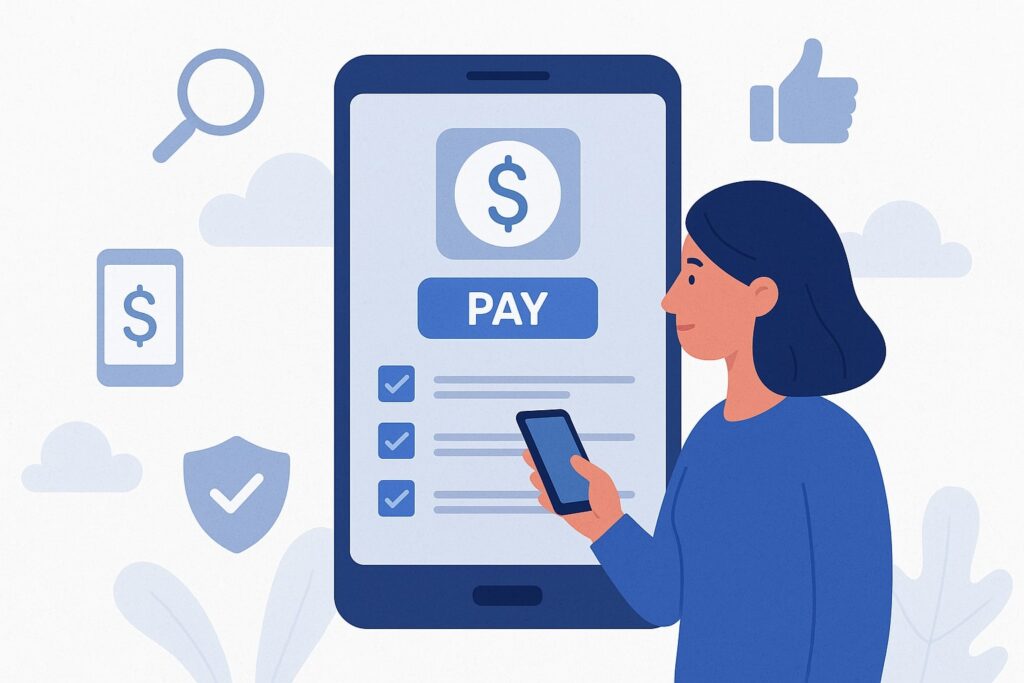
When you compare P2P payment apps for business, use a framework that mirrors your real-world risk and cost:
- Acceptance & audience fit: Do your customers already use the app? Local and demographic adoption matters more than national stats.
- Merchant fees: Look at per-transaction fees, special rates for in-app/online checkout, and instant cash-out fees.
- Settlement speed: Standard transfers are often free but delayed; instant transfers cost extra.
- Disputes & protections: Buyer protection can drive sales, but it increases dispute exposure. Seller protection policies vary widely across apps.
- Chargebacks & liability: Some P2P rails minimize “classic” chargebacks but add platform disputes. Others (like Zelle) explicitly offer no purchase protection.
- Compliance & tax reporting: Understand Form 1099-K thresholds and record-keeping to avoid surprises. (We cover the 2025 reset below.)
- Operational features: QR codes, business profiles, tipping, memos, partial refunds, tags for goods/services, invoicing, and API/export options—small things that save time.
Use this lens as you compare options—and remember that many merchants run two P2P apps side-by-side for coverage.
Venmo for Business: Social Checkout that Converts for Local & Youthful Audiences
Why businesses choose it
Venmo for Business stands out because your customers already “speak Venmo.” The recognizable interface, social proof, and QR experience remove friction for casual, low-ticket sales.
With a Business Profile, you receive payments directly to your business identity rather than a personal account, and customers can scan your QR code to pay. For in-person micro-retail, food stands, salons, and creators, it’s often the least intimidating way to say “yes” to money.
Fees & transfers
Venmo typically charges 1.9% + $0.10 for payments received on a Business Profile (for $1+ transactions). This is Venmo’s core “goods & services” business fee.
Instant transfers to your bank/debit generally carry an additional instant cash-out fee (industry-standard around 1.75% with caps), while standard transfers to banks are usually free but slower.
Always confirm the current fee line-items in Venmo’s help center before pricing your menu, as Venmo updates verbiage and examples.
Buyer protection & disputes
Venmo’s Purchase Protection can apply to eligible payments made to a Business Profile or through checkout/QR, which can boost buyer trust—but it also means you’ll handle disputes through Venmo’s process.
Make sure your item descriptions, fulfillment evidence, and refund policy are tight to reduce reversals. Read Venmo’s protection page and User Agreement for eligible scenarios.
Strengths to bank on
- Low-friction acceptance for on-the-go purchases.
- Recognizable brand equity with younger buyers.
- Built-in QR and social elements that can drive repeat behavior.
Watch-outs
- Platform disputes can still claw back funds; keep receipts and delivery proof.
- Fees on every business transaction require price discipline; consider minimums or bundling to maintain margins.
Cash App for Business: Simple Handles, Strong Consumer Adoption, Fast Cash-Out
Why businesses choose it
Cash App for Business lets customers pay your $Cashtag quickly. For many urban and younger demographics, Cash App is already installed, and the UX is ultra-simple. That familiarity means fewer abandoned checkouts at the point of decision.
Fees & transfers
Cash App publishes a dedicated Business Fees page that explains charges for business payments, deposits, and other services. Expect a per-transaction fee for payments to business accounts and optional instant cash-out fees if you need money immediately.
Standard bank transfers are typically free but take longer. Because Cash App updates fee examples and timeframes periodically, always verify the latest numbers on the official help page before you quote prices or set policies.
Disputes & buyer expectations
Cash App provides a dispute pathway, but merchant experiences vary by scenario and funding source. As with all P2P payment apps for business, clear receipts, signed work orders, and delivery evidence are your best defense.
Keep your profile consistent and ask customers to label payments for “goods and services” when appropriate so records are unambiguous. (For fee specifics and small-print terms, refer to Cash App’s legal/terms pages for business.)
Strengths to bank on
- Frictionless $Cashtag acceptance and easy QR usage.
- Strong consumer install base in many U.S. locales.
- Optional instant transfer when speed matters (with an extra fee).
Watch-outs
- Fees add up on lots of small tickets—price accordingly.
- You still need clear documentation for disputes; treat P2P sales like “real” card sales with receipts and terms.
PayPal (and Venmo’s Parent): Broadest Online Acceptance, Mature Protections, More Ways to Get Paid
Why businesses choose it
PayPal remains the most widely recognized digital payment brand for online checkout in the U.S., and it pairs naturally with Venmo at checkout for consumer choice. For businesses that want P2P-like simplicity and full-fledged ecommerce features—pay links, invoicing, subscriptions, and broader seller tools—PayPal is often the all-in-one. The trade-off: more policy and fee complexity than pure P2P apps.
Fees & transfers
PayPal maintains an always-current U.S. merchant fee page covering online rates (e.g., PayPal Checkout), invoicing, micropayments, cross-border surcharges, chargeback fees, and more.
If you plan to accept PayPal and Venmo in your online checkout (common in 2025), scan this page to model margins, especially for small-ticket items or international buyers.
Seller protection
PayPal’s Seller Protection is among the most mature in the market and can cover eligible “item not received” and “unauthorized transaction” claims if you meet requirements (right shipping proof, eligible goods, etc.).
In September 2025, PayPal announced purchase-protection updates (like temporary refunds during disputes), another sign that protections evolve and you must keep policies current. Map your fulfillment process to the Seller Protection checklist to minimize losses.
Strengths to bank on
- Deep consumer trust and Venmo at checkout for coverage.
- Invoicing, subscriptions, pay links, and payout tools that go beyond simple P2P.
- Mature dispute tooling and documentation pathways.
Watch-outs
- The fee matrix is complex; build a pricing model, not assumptions.
- Protections help sales but introduce structured disputes—tighten your SOPs.
Zelle for Small Business: Bank-to-Bank Speed with (Almost) No Fees—but No Purchase Protection
Why businesses choose it
Zelle executes account-to-account transfers via participating banks, typically near-instant and typically fee-free for business accounts offered by participating institutions.
For B2B, recurring local services, and trusted repeat clients, that’s compelling—no card interchange, no per-transaction platform fee in many cases, and immediate availability of funds.
Protections & disputes
Zelle is explicit: it’s for sending money to people you know and trust and does not offer purchase protection. If you’re selling goods to strangers or shipping items, Zelle is risky—use card rails or a platform with buyer/seller protection.
Some banks have tightened usage (e.g., blocking Zelle payments linked to social media contacts) to curb scams, underscoring that Zelle is not designed as a retail checkout method.
Fees & availability
Whether Zelle for Business is available—and whether fees apply—depends on your bank’s implementation. Many banks now enable Zelle for eligible business accounts natively in their apps. Always confirm your institution’s terms because Zelle does not set one universal fee table for business usage.
Strengths to bank on
- Bank-to-bank speed and typically no platform fee.
- Great for trusted B2B, repeat local services, and invoice-style payments.
Watch-outs
- No purchase protection; not appropriate for unknown buyers or marketplace sales.
- Availability and limits vary by bank.
2025 Tax & Compliance Update: 1099-K Thresholds, Record-Keeping, and Your P2P Mix
After multiple delays and proposed phase-ins, Congress passed the “One Big Beautiful Bill Act” on July 4, 2025, and guidance indicates a reset that affects information reporting. The new law and related coverage signal a reversion to the $20,000 and 200-transaction 1099-K threshold, rolling back the previously planned lower limits.
Consult the IRS and reputable tax publishers for the latest interpretive details as agencies update pages and FAQs. Regardless of thresholds, you must report all taxable income. Build clean records: export transactions, tag business payments correctly, and separate personal from business.
Action items for every merchant
- Keep a monthly export (CSV) from each P2P payment app for business.
- Reconcile deposits to invoices/receipts.
- Store proof of delivery/service completion for disputes and tax support.
- If you crossed marketplace or platform thresholds last year, expect a 1099-K—and still report all business income even if you don’t receive one.
Head-to-Head: Fees, Speed, and Protections (What Really Changes Your Margin)
Merchant fees
- Venmo Business: Core business-profile fee 1.9% + $0.10 on eligible transactions; separate rates for in-app/online acceptance; instant cash-out fee applies if used.
- Cash App Business: Per-payment business fee plus optional instant cash-out fee; verify on the Business Fees help page.
- PayPal: Fee matrix varies by product (Checkout, Payouts, Zettle, cross-border, disputes). Model your mix against PayPal’s official fee hub.
- Zelle: Usually no platform fee; bank policy controls eligibility and any charges.
Settlement speed
- Standard bank transfers are typically free but take 1–3 business days.
- Instant transfers (Venmo/Cash App/PayPal) cost extra; great for cash-flow crunches but use sparingly to protect margin.
- Zelle is near-instant between participating banks—one reason B2B adopters love it.
Protections & disputes
- PayPal offers mature Seller Protection with specific eligibility steps—powerful, but you must comply with documentation rules.
- Venmo provides Purchase Protection for eligible business payments, which can increase conversion but introduces platform disputes.
- Cash App has dispute pathways; rely on clear receipts and fulfillment evidence to strengthen your case. Review business terms regularly.
- Zelle offers no purchase protection; treat it as a trusted-party rail only.
Choosing the Right App by Business Model (With Practical Playbooks)

Farmer’s markets & pop-ups
- Lead with Venmo Business QR and Cash App $Cashtag signage. Keep instant cash-out only for end-of-day liquidity.
- Price items in easy, round numbers to minimize calculation errors and ensure the per-transaction fee stays small as a percentage.
Service pros (beauty, fitness, repair, tutoring)
- Offer Cash App and Venmo for speed and familiarity.
- Use memo lines to capture service details for dispute defense and tax audit trails.
- For repeat, trusted clients (e.g., monthly retainers), consider Zelle to avoid fees—but only when trust is established.
Ecommerce & invoiced work
- Pair PayPal (for web checkout, invoices, and subscriptions) with Venmo at checkout for coverage.
- Map your shipping confirmations to Seller Protection requirements and enforce signature/trackable delivery for higher-risk orders.
B2B local services & dues
- Use Zelle when both parties bank with participating institutions and the relationship is established.
- Put clear terms in your service agreement so clients aren’t expecting purchase protection that doesn’t exist.
Security, Fraud, and Customer Education: Make P2P Safer Without Killing Conversion
- Minimize social-engineering risk: Educate customers not to pay via links sent over social media DMs or to accept over-refunds.
Some banks now block or delay Zelle payments that appear to originate from social-media contacts, highlighting the risk vector. Use official profiles, verified usernames, and on-site QR codes. - Lock down admin controls: Enable multi-factor authentication, require receipts for every sale, and restrict who can issue refunds or instant transfers. For PayPal, align shipping workflows to Seller Protection checklists to reduce “item not received” losses.
- Privacy & transparency: Set Venmo privacy defaults to business-appropriate visibility (remember: Venmo’s social feed is part of the brand). Use itemized descriptions and refund windows that mirror your industry norms.
App-by-App Setup Tips That Save Time (and Dollars)
Venmo for Business
- Create a Business Profile, add logo, and print/display the official QR code at checkout.
- Instruct staff to confirm “Business Profile” is selected before accepting.
- If you use instant cash-out, apply it only when cash-flow pressure justifies the fee.
Cash App for Business
- Claim a simple $Cashtag that matches your brand name.
- Post laminated signage at the register and in stories/reels where you promote pop-ups.
- Reconcile weekly; export CSV to your accounting system and tag taxable sales.
PayPal
- Turn on PayPal + Venmo at checkout for consumer choice.
- For physical shipments, require tracking that shows address, delivery date, and signature for high-value orders to stay within Seller Protection.
- Review PayPal’s seller protection and fee pages quarterly—rates and protected scenarios can change.
Zelle
- Verify your bank’s small-business eligibility and daily/transaction limits.
- Use Zelle only with trusted clients and never for inventory shipped to unknown buyers.
- Put “No purchase protection with Zelle” into your invoices/engagement letters to set expectations.
FAQs
Q1) Which P2P payment app is cheapest for my business?
Answer: If your bank supports Zelle for Business and you only bill trusted clients, it’s typically the lowest-cost because there’s usually no platform fee.
For retail or unknown buyers, use Venmo Business or Cash App Business and treat fees as part of your cost of acceptance. For online checkout, price with PayPal’s merchant fee table and model your mix.
Q2) Do Venmo or Cash App offer buyer protection?
Answer: Yes—eligible Venmo business purchases can be covered by Purchase Protection; Cash App offers dispute pathways. But protections vary by transaction type and evidence, so keep strong records. Zelle offers no purchase protection and explicitly warns against paying unknown sellers.
Q3) Are instant transfers worth the extra fee?
Answer: Use instant transfers strategically—great when you must restock inventory tonight or make Friday payroll. Otherwise, prefer standard transfers to avoid the extra percentage fee that quietly eats margin. Check the official fee pages before turning instant on by default.
Q4) What happened to Google Pay for P2P?
Answer: Google shut down U.S. peer-to-peer in the Google Pay app on June 4, 2024. Google Wallet still works as a consumer wallet for cards, but not as a U.S. P2P business rail. Plan on Venmo, Cash App, PayPal, and/or Zelle instead.
Q5) What are the current 1099-K rules for 2025?
Answer: The One Big Beautiful Bill Act (July 4, 2025) reset reporting and coverage indicates a return to the $20,000 and 200-transaction threshold. Still, report all taxable income and maintain clean records; agencies update guidance pages over time, so keep an eye on IRS communications and respected tax publishers.
Q6) Is Zelle safe for retail transactions?
Answer: Not recommended. Zelle itself says not to pay people you don’t know and does not offer purchase protection. It shines for trusted relationships—not marketplace or unknown-buyer orders.
Q7) Can I accept Venmo or Cash App for online sales?
Answer: Yes. PayPal Checkout can present Venmo as a button online. Cash App acceptance online is more limited but evolving via partners. Always verify the latest capabilities and fees on official pages before promising a method at checkout.
Conclusion
Choosing the best P2P payment apps for business is less about absolute “winners” and more about fit. If you sell in person to consumers, your best move is to meet customers in Venmo and Cash App, post clear QR signage, and keep standard transfers as your default to protect margins.
If you invoice or sell online, pair PayPal for robust checkout and seller tooling—often with a Venmo button for reach. When you bill known clients, add Zelle to eliminate platform fees and speed up cash flow, but never rely on it for unknown-buyer retail because there’s no purchase protection.
Then wrap everything in good policy: receipts, delivery proof, refund terms, and monthly CSV exports for accounting and 1099-K hygiene. With this simple, layered approach, you’ll offer the P2P payment apps for business your customers already use—while keeping fees, fraud, and admin in check.