
By Rinki Pandey October 26, 2025
Setting up a business account on Venmo, Cash App, or PayPal is one of the fastest ways to start accepting digital payments from U.S. customers.
A proper business account helps you separate personal and business funds, streamline taxes, and unlock features like invoicing, payment links, and chargeback tools. It also improves customer trust because buyers see a branded profile, clear receipts, and professional dispute processes.
In 2025, peer-to-peer (P2P) platforms keep expanding merchant tools. PayPal remains the most feature-rich option for multichannel selling with checkout, invoicing, subscriptions, and payouts.
Venmo and Cash App focus on simple, social payments and local sales, with business profiles that ride on top of a personal login while staying separate in-app. Each platform offers built-in reporting and compliance aids, but you’re responsible for accurate bookkeeping and tax filing.
This guide gives you a step-by-step business account setup for Venmo, Cash App, and PayPal. You’ll learn the required documents, verification timelines, limits, fees, and best practices for fraud, disputes, and IRS reporting.
Each section is optimized for U.S. merchants—from freelancers and creators to pop-up vendors and service pros—so you can activate payments quickly and stay compliant with the latest rules. Where rules have changed in 2025, we cite official pages and current references so you can operate with confidence.
Compliance Snapshot for U.S. Businesses in 2025

Before you create a business account, decide on an entity type and gather documents. Sole proprietors typically use an SSN, while LLCs and corporations generally use an EIN.
You’ll need a legal name, DBA (if any), business address, phone, website or social profiles, and a U.S. bank account. Platforms must perform KYC/KYB checks under U.S. law. That means identity verification for owners and sometimes additional information for higher limits or certain industries.
Tax reporting is also evolving. For third-party networks like Venmo, Cash App, and PayPal, the IRS confirmed a phased-in 1099-K threshold: over $5,000 in 2024, over $2,500 in 2025, and over $600 in 2026 and later.
Crossing those gross payment thresholds for goods or services means the platform issues Form 1099-K, and you must report the income. Even below thresholds, income remains taxable and should be reported accurately along with deductible expenses.
Keep meticulous records, separate personal and business funds, and reconcile payouts monthly to stay audit-ready.
Be sure to review acceptable-use policies. Restricted categories include many high-risk products, certain financial services, and illegal or regulated items.
If you sell in a sensitive vertical, review each provider’s policies and consider a dedicated merchant account if P2P terms won’t fit your business model. Fee schedules and dispute rules differ by provider; read current fee pages before launching so your pricing covers payment costs.
Venmo Business Profiles: Features and Fit
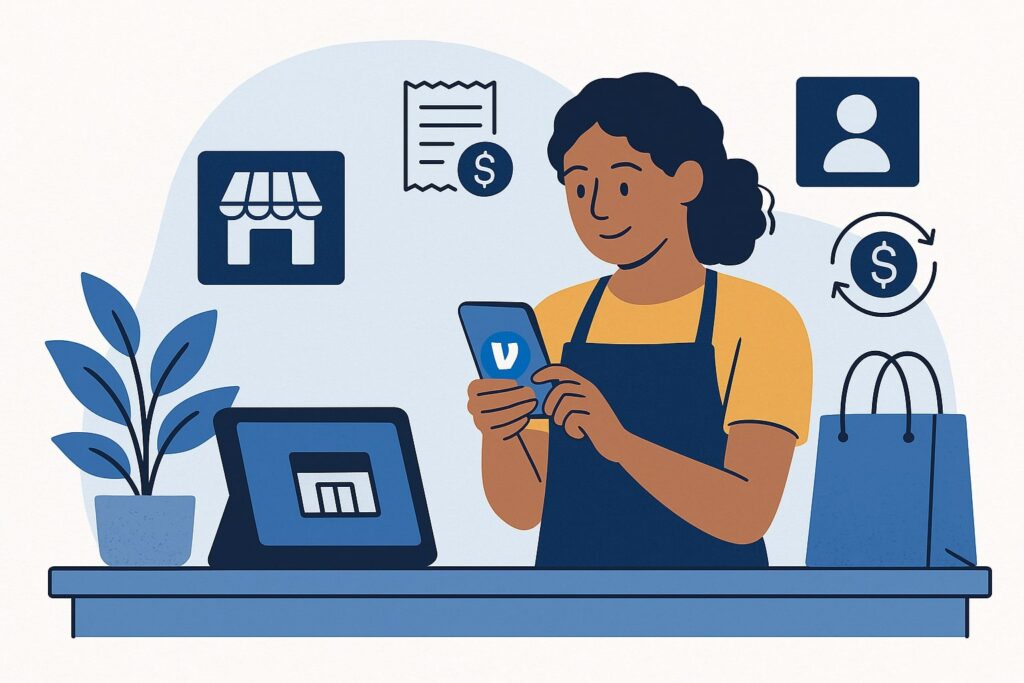
Venmo Business Profiles let you accept payments from Venmo’s consumer base without opening a completely separate login. A business profile attaches to your existing account but remains a separate profile in-app, so you can keep business and personal transactions distinct.
Customers can discover you by handle, QR code, or profile, then pay from their Venmo balance, linked bank, or card. You can add a logo, business description, and contact details to present a professional brand and make it easy for customers to recognize you at checkout.
Venmo’s strengths are simplicity, local sales, and social visibility. Service pros, creators, home-based businesses, and market vendors often adopt Venmo first because the setup is quick and the customer experience is familiar.
If you already invoice or sell online, you can layer Venmo alongside your current checkout by sharing Venmo QR codes or payment links at events and appointments.
For advanced ecommerce, PayPal and full merchant gateways still offer more control over checkout flows, subscriptions, and risk tools, but Venmo Business is a compelling complement for mobile-first selling.
Manage visibility and marketing preferences from your business profile settings. Keep your profile current with hours, location, and a concise description of your services so customers feel confident they’re paying the right business.
Maintain consistent branding across your QR sign, social accounts, and receipts to reinforce trust and reduce payment disputes.
Step-by-Step: Set Up a Venmo Business Profile
- Start from your Venmo app. Update to the latest version. From your profile, look for the option to create a business profile. Venmo guides you through a short flow to add brand details and link to your existing login. Because it’s tied to your personal account, you can toggle between personal and business profiles as needed.
- Enter your business information. Provide business name, category, description, contact email, and address. Upload your logo for brand recognition. For sole proprietors, you can use your legal name or DBA. For LLCs and corporations, be consistent with your state filings.
- Verify identity and connect banking. Venmo may request your SSN or EIN and supporting documents. Link a U.S. bank account to enable payouts and faster access to funds. Identity verification increases trust and may impact limits.
- Customize payments and promotions. Generate and print your QR code. Add your Venmo handle to invoices, estimate templates, and social bios. If you offer promos or loyalty perks, mention them in your description to encourage repeat payments.
- Test and go live. Send yourself a $1 test payment to confirm notifications, receipts, and bank transfer timing. Train staff on selecting the business profile before accepting any payment and on checking the payment “completed” screen before handing over goods or finishing a service.
Venmo’s official business profile page confirms the linked-profile model and the ability to switch between personal and business in a few taps. Keep an eye on Venmo help pages for any changes to settings, fees, or features.
Cash App for Business: Features and Fit
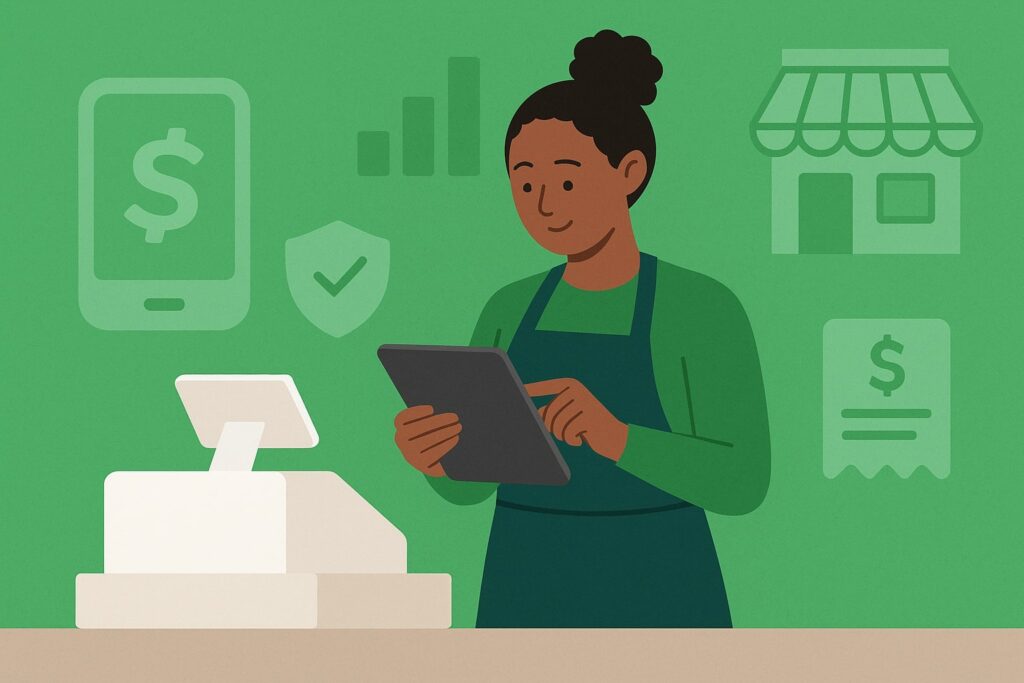
Cash App for Business converts or creates an account intended only for business transactions. The experience remains streamlined: customers can pay via $Cashtag, QR, or payment links.
Cash App highlights that business and personal accounts can share the same email or phone for a single login, and you should process only business transactions through the business profile. For micro-merchants and local service providers, Cash App’s simplicity and speed are compelling.
For sellers who want fast peer-to-peer acceptance at pop-ups, in studios, or on service calls, Cash App’s QR and $Cashtag make checkout friction-light. You can add brand elements and standardized pricing in your materials to reduce confusion at payment time.
While robust ecommerce plugins and subscription billing are still better served by gateways and full-stack providers, adding Cash App as a “scan-and-pay” option can reduce lines, save on hardware, and meet customers where they already are—on their phones.
As with any P2P platform, keep your bank linked, reconcile payouts weekly, and set clear refund and cancellation policies. Make sure staff uses the business account for sales and reserves the personal profile for personal transfers to avoid misclassification and compliance flags.
Step-by-Step: Create a Cash App Business Account
- Download or open Cash App: If you already have a personal account, you can switch to or add a business account under settings. Cash App explains that your personal and business accounts can share the same sign-in but remain distinct for use and reporting.
- Provide business details: Enter legal name or DBA, category, description, and contact info. Upload a logo and set your $Cashtag so customers can find you easily. A short, branded $Cashtag reduces errors and supports consistent marketing.
- Verify identity and link bank: Cash App may request SSN/EIN and documentation. Link a U.S. bank account and run a small test transfer to confirm settlement timing. If you need faster access, review any instant transfer options along with their fees.
- Enable QR and payment links: Print a QR sign for your checkout counter, booth, or clipboard. Add the $Cashtag and a clear call to action. Include a small note like “Please show the Paid screen” to reduce disputes.
- Create refund & receipt procedures: Standardize how you confirm payments, when you issue refunds, and what information appears on receipts. This discipline reduces chargebacks and speeds customer service.
Cash App’s help center is the authoritative source for current setup and eligibility. If you find third-party tutorials, cross-check against Cash App’s latest help article to avoid outdated instructions.
PayPal Business: Features and Fit
PayPal Business is a comprehensive payment solution for U.S. merchants selling online, in person, or by invoice. You can open a business account online, add users, and access checkout, invoicing, subscriptions, and a range of alternative payment methods.
PayPal’s breadth makes it ideal for ecommerce, services, and omnichannel businesses that need more than simple P2P transfers. The platform also offers dispute management, chargeback handling, and detailed fee schedules across products like PayPal Checkout, PayPal Pay Later, Payflow Pro, Zettle, and Payouts.
Because PayPal has the most options, it’s crucial to map your use cases before you turn on features. If you sell subscriptions, ensure you enable recurring billing and understand cancellation flows.
If you rely on invoicing, configure templates, partial payments, and tipping. If you plan in-person sales, consider Zettle hardware and inventory tools. Align features to your actual sales, then test from cart to refund so you understand the fees, timing, and buyer experience end to end.
PayPal periodically updates fees and product availability. Always review the official U.S. merchant fee page and product-specific disclosures before pricing your goods or services. That page also details chargeback, dispute, and currency conversion costs so you can budget accurately.
Step-by-Step: Open a PayPal Business Account
- Start the application online: Go to PayPal’s U.S. business signup and select “Open a business account.” Choose the account type that best matches your entity and sales channels. Provide your legal name, business details, and contact info.
- Verify identity and business: PayPal may request SSN/EIN, beneficial owner information, and documents like articles of organization, utility bills, or bank statements. Complete required verification to lift receiving limits and avoid payout holds.
- Connect your bank and set up deposits: Link your U.S. business checking account and confirm micro-deposits if prompted. Set the default funding and settlement preferences. If you use a separate payout cadence for cash flow, plan your reconciliation schedule accordingly.
- Enable products. Turn on PayPal Checkout for your site or platform. Configure PayPal Pay Later if appropriate, and enable invoicing and subscriptions as needed. If you take card-present payments, set up PayPal Zettle and pair a reader.
- Customize branding and receipts. Upload a logo, add a customer service email alias, and configure receipt information. PayPal allows limited access for team members, so add users and define roles for finance, support, and fulfillment.
- Test, document, and go live. Run test transactions across key flows: one-time purchase, invoice, refund, and cancellation. Document SOPs for payment exceptions and customer communications. Revisit your pricing after real fees settle to fine-tune margins.
2025 Fees: What to Expect and How to Plan
Each platform publishes a fee schedule that can change over time. PayPal’s fee page lists commercial transaction rates, Pay Later pricing, chargebacks, and more.
Because product-specific pricing may differ from standard rates, review the official merchant fee page each quarter and whenever you add a new feature such as subscriptions, international sales, or alternate payments. Budget for currency conversions and chargeback fees if you sell across borders or in riskier categories.
Venmo and Cash App fees vary by product features such as instant withdrawals or card-based acceptance. When using instant transfer features, expect a small percentage fee per payout; standard bank transfers are typically free but slower.
If your business runs tight cash flow, model the cost of instant access vs. the benefit of faster inventory turns. Keep a simple fee log—date, transaction type, gross, fee, and net—so you can compare real-world costs across platforms each month and switch customers to the most efficient option.
If you quote “cash price” vs. “card price,” comply with applicable state laws and card brand rules. Transparent, posted pricing avoids disputes. Always reconcile provider statements against your accounting system so monthly fee totals match your P&L.
Tax & Reporting Essentials: 1099-K and Recordkeeping
Form 1099-K reporting remains top of mind for sellers using P2P apps. In 2025, TPSOs (third-party settlement organizations) must file and furnish 1099-K when gross payments exceed $2,500 for goods or services during the calendar year.
For 2026 and beyond, the threshold is scheduled to drop to $600 unless new legislation changes it. Make sure the “goods and services” toggle or business designation is correct so business payments are reported accurately.
Keep in mind that all business income is taxable even below thresholds—your return should include it. Maintain documentation for refunds, chargebacks, and expenses so your net profit is correctly reported.
Use the platforms’ export tools to download CSV reports monthly. Reconcile those to your bank deposits and your accounting software. Tag income by channel to track profitability. If you sell both in person and online, split categories to see where fees, returns, and disputes concentrate.
When in doubt, consult a U.S. tax professional who understands P2P sales, Schedule C, and state sales tax collection rules for your industry and state.
Risk, Disputes, and Chargeback Readiness
P2P apps are convenient, but disputes happen. PayPal provides structured dispute and chargeback flows with documentation uploads and messaging. Venmo and Cash App emphasize person-to-person trust, so your best defense is consistent proof of delivery or proof of service completion.
Always capture the buyer’s full name, contact info, and a work order or invoice number. For shipped goods, use carriers with tracking and signature on higher-value orders. For services, collect before-and-after photos, job notes, and customer sign-off.
Publish a clear refund policy and display it next to your QR or in your invoice footer. Train staff to verify the “Payment completed” screen and to match the amount and business name before releasing goods.
If a dispute arises, respond quickly and provide concise evidence. Keep communications courteous and professional; tone matters in resolution processes. Review dispute outcomes monthly to tighten procedures that reduce risk.
PayPal’s fee page outlines chargeback and dispute costs for different products, which you should factor into pricing. If you experience frequent disputes, consider a more traditional merchant account with advanced risk tools or deposits.
Branding, Receipts, and Customer Trust
In digital payments, trust is built in seconds. Use a professional logo, consistent business name, and a short description that states what you sell. On Venmo and Cash App, place your QR next to a small sign that reads “Pay [Your Business] on Venmo/Cash App.
Please show the Paid screen.” Include your handle and $Cashtag in all communications. On PayPal, customize receipts with your logo and support email so buyers recognize your brand on statements and in inboxes.
When you send invoices via PayPal, keep line items descriptive and add terms like due dates, late fees, and refund windows. For Venmo and Cash App, create short templates in your notes or POS to standardize descriptions.
Accurate descriptors reduce confusion, refunds, and disputes. After each job or sale, encourage customers to save your profile or bookmark your payment link for next time.
Accounting Integrations and Payout Reconciliation
Even small businesses need disciplined reconciliation. Export monthly statements from each platform and import them into your accounting tool. Map categories: sales income, sales tax collected, fees, tips, refunds, and chargebacks.
Tie weekly or bi-weekly payouts to bank deposits. The more frequent the reconciliation, the faster you’ll catch mismatches caused by refunds hitting after period end or chargebacks netted from a later payout.
PayPal often integrates directly with accounting platforms and ecommerce carts, reducing manual work. Venmo and Cash App exports can be imported and reconciled with basic rules.
If you operate multiple channels, standardize your SKU and service codes across systems so reporting remains consistent. Run a quarterly profitability check by channel to decide where to steer marketing and which payment methods to promote more prominently.
Accepting Payments In-Person vs. Online
If you primarily sell in person, Venmo and Cash App QR flows shine. Post your QR where customers queue, and add your handle on signage and receipts. For ticketed or pre-order events, consider taking deposits via Venmo or Cash App and collecting the balance onsite.
For ecommerce, PayPal provides the most turnkey checkout and a wide range of alternative payment methods that can boost conversion. Consider offering both PayPal and a card gateway if your cart supports it so customers can choose their preferred method.
For hybrid businesses—say, a service company that books online and completes work in person—use PayPal invoices for deposits and Venmo or Cash App for on-site balance collection via QR.
Just be sure to keep ledgers aligned so the job has a single reference ID across systems. This multi-rail approach can raise conversion and reduce abandoned bookings.
Common Setup Mistakes to Avoid
- Mixing personal and business payments: Always switch to your business profile before accepting customer funds. Intermingling triggers compliance reviews and garbles your tax records. Venmo and Cash App both stress using the correct profile type for goods and services.
- Incomplete verification: Skipping identity or bank verification limits your ability to receive or withdraw funds. Complete verification early to prevent payment holds and delays during your first busy weekend.
- Unclear descriptors: Vague payment notes and inconsistent branding cause chargebacks. Use standardized descriptors, logos, and a posted refund policy.
- Ignoring fee changes: Fees evolve. Review official fee pages—especially before major promotions or price changes—so your margins hold up after processing costs and disputes.
- Weak documentation: No job notes, no proof of delivery, and no signatures means weak dispute defense. Capture basic evidence every time.
Quick Comparison: Which Platform Fits Your Use Case?
Venmo Business Profile
Best for local and social selling, pop-ups, home services, and creators who want a recognizable handle and QR payments. Ideal if your customers already use Venmo and you want the shortest path to pay. Setup is fast because it’s linked to your existing account, while keeping business payments distinct in-app.
Cash App for Business
Great for QR-first acceptance and $Cashtag payments. Simple to run for service pros and micro-merchants. Personal and business can share a login, but use the business profile only for sales. Keep your $Cashtag short and branded.
PayPal Business
Most complete for ecommerce and omnichannel selling. Offers checkout, invoicing, subscriptions, pay-later, and POS options. Suitable for scaling, multi-user access, and deeper reporting—just be sure to review the fee page and configure products to your exact flows.
Advanced Tips: Fraud Controls, Limits, and Growth
Turn on notifications so you see payments in real time. For higher-ticket items, use staged payments: a deposit upfront and the balance on delivery with signed acceptance. If you sell custom work, include non-refundable language for materials and time.
When orders spike, platforms may review accounts; keep documents handy and respond promptly to information requests.
As you grow, diversify rails. Offer two or more methods—e.g., PayPal for online checkout and Venmo/Cash App for in-person—to meet customer preferences and reduce single-point failures. Reassess fees quarterly.
If P2P limits or terms start constraining your model, consider adding a traditional merchant account or an integrated gateway with advanced risk tools. PayPal’s ecosystem can bridge that gap with Payflow Pro or Braintree-powered options; confirm current pricing before switching.
FAQs
Q1) Do I need a separate login for a Venmo Business Profile?
Answer: No. A Venmo Business Profile links to your existing login but remains a separate profile within the app, letting you keep business and personal transactions distinct while switching easily between them.
Q2) Can I have personal and business on the same Cash App sign-in?
Answer: Yes. Cash App notes that personal and business accounts can share the same email and/or phone, but you must use the business account strictly for sales of goods or services.
Q3) What documents do I need for PayPal Business?
Answer: Expect SSN/EIN, legal business details, and sometimes supporting documents for KYB. After opening your business account online, you can add team users and enable products like checkout, invoicing, and subscriptions.
Q4) What are the 1099-K thresholds in 2025?
Answer: For third-party networks, the IRS indicates filing thresholds of over $5,000 in 2024, over $2,500 in 2025, and over $600 in 2026 and beyond. Regardless of thresholds, all business income is taxable and should be reported.
Q5) Where do I find current fees?
Answer: Check each provider’s official fee page or help center. PayPal’s U.S. merchant fee page lists product-specific rates, dispute fees, and currency conversion costs. Review before promotions or price changes.
Q6) Can I refund a customer on P2P apps?
Answer: Yes, but policies and flows vary. On PayPal, refunds integrate with transaction records and can reduce fees depending on timing and policy. On Venmo and Cash App, establish a documented process and always reflect refunds in your books.
Q7) How do I reduce chargebacks?
Answer: Use clear descriptors, show your logo, verify the paid screen, collect signatures or proof of delivery, and respond quickly with evidence. For online sales, use tracked shipping and delivery confirmation.
Q8) Are there restricted items?
Answer: Yes. Each platform lists prohibited or restricted categories. Review terms carefully—if your products are regulated or high-risk, consider a specialized merchant account rather than P2P.
Q9) How do instant transfers affect costs?
Answer: Instant transfers to bank or debit typically carry a small percentage fee. Factor this into pricing and cash-flow modeling; use standard transfers when possible to save. Check the platform’s help/fees pages for the latest rates.
Q10) What if my sales outgrow P2P tools?
Answer: Layer additional rails like PayPal’s advanced gateways or a traditional merchant account with fraud tools and recurring billing. Keep P2P options for convenience while shifting core volume to the most cost-effective method.
Conclusion
A business account on Venmo, Cash App, or PayPal helps U.S. merchants collect money quickly, keep books clean, and build trust with customers. Venmo Business and Cash App for Business excel at QR-based, mobile-first selling where speed matters.
PayPal Business offers the deepest toolkit for ecommerce, invoicing, subscriptions, and omnichannel growth. The best strategy often blends them: promote the method your customers prefer while keeping fees, risk, and operations under control.
Follow the steps in this guide to set up each account, verify identity, link a U.S. bank, and configure branding and receipts. Reconcile statements weekly, export reports monthly, and review official fee and help pages quarterly.
Stay current on 1099-K thresholds and keep receipts, invoices, and delivery evidence for every sale. With disciplined setup and smart operations, your business account setup on Venmo, Cash App, and PayPal will support faster checkouts, cleaner accounting, and healthier margins throughout 2025.